This tool enables you to create a notification on a BusinessProcess element. In the dialog box, shown in Notify Business Process Event dialog box, you must provide an event name (other than “Impacted”) for Event Name and a severity level (1, 2, 3, 4, or 5) for Severity. Event Text is optional.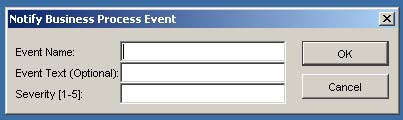
The Notify Business Process Event tool is accessed from the Topology Browser Console or from a Business Services map in a Map Console by right-clicking an instance of a BusinessProcess element and selecting Notify Business Process Event from the Server Tools menu.
The attribute values automatically assigned to a manually created BusinessProcess notification are listed in Attribute values for manually created business process notifications.
| Attribute |
Value |
|---|---|
| Category |
BusinessNotification |
| Certainty |
100 |
| ClearOnAcknowledge |
FALSE |
| EventType |
DURABLE |
| Expiration |
0 |
| InMaintenance |
FALSE |
| SourceDomainName |
INCHARGE-SA (Global Manager name) |