This tool enables you to clear a BusinessProcess notification created using the Notify Business Process Event tool. In the dialog box, shown in Clear Business Process Event dialog box, you can update the Event Text.
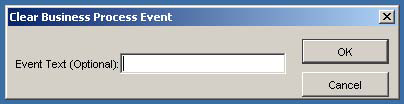
The Clear Business Process Event tool is accessed from the Notification Log Console by right-clicking an active BusinessProcess notification and selecting Clear Business Process Event from the Server Tools menu.