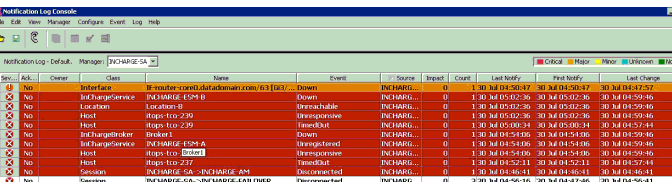To view failover notifications, ensure that SAM is configured as described in “Configure the Failover Manager as a source for SAM” on page 57.
Failover Manager generated notifications lists the impacted classes and possible events generated by the Failover Manager in the Notification Log Console. Failover Manager generated notificationsprovides a sample of the notifications displayed in the Notification Log Console.
When primary SAM failover happens, notifications are displayed in secondary SAM when it becomes the primary.
| Class |
Event |
Description |
Severity |
Subscribed to by the Global Manager |
|---|---|---|---|---|
| InChargeService |
Down |
Service is dead or the host is unresponsive while the location is accessible. Dead service or all the active services in an unresponsive host will be failed over to secondary service. |
Severity 1 |
Yes |
| InChargeBroker |
Down |
Service is dead or the host is unresponsive while the location is accessible. Dead service or all the active services in an unresponsive host will be failed over to secondary service. |
Severity 1 |
Yes |
| InChargeService |
PrimaryUnregistered |
The service is not registered. Failover Manager will try to register the service to brokers. |
Severity 3 |
Yes |
| InChargeService |
Unresponsive |
Either the service or the host is unresponsive. A consistent unresponsive state may lead to the server going down. |
Severity 2 |
Yes |
| Host |
Unresponsive |
This system is not responding to ICMP ping requests (timing out). It does not necessarily mean the system is down. Timeout may have occurred due to some network connectivity issues. |
Severity 1 |
Yes |
| InChargeBroker |
Unresponsive |
Either the service or the host is unresponsive. A consistent unresponsive state may lead to the server going down. |
Severity 2 |
Yes |
| Location |
Unreachable |
Indicates that this location cannot be accessed before timing out. |
Severity 1 |
Yes |
| UnitaryComputerSystem |
Timedout |
This system did not respond to ICMP ping request before timing out. |
Severity 1 |
Yes |