With Rules, you can configure either Remediation or Escalation Rules.
When you navigate to menu in the left-hand-side vertical navigation, the browser navigates to the Rules page, where you can view the Remediation and Escalation Rules.
On the Rules page, you can view the list of Rules. Each rule has a unique Policy Name, Description, Path Type, Status, and the date the policy was created and updated.
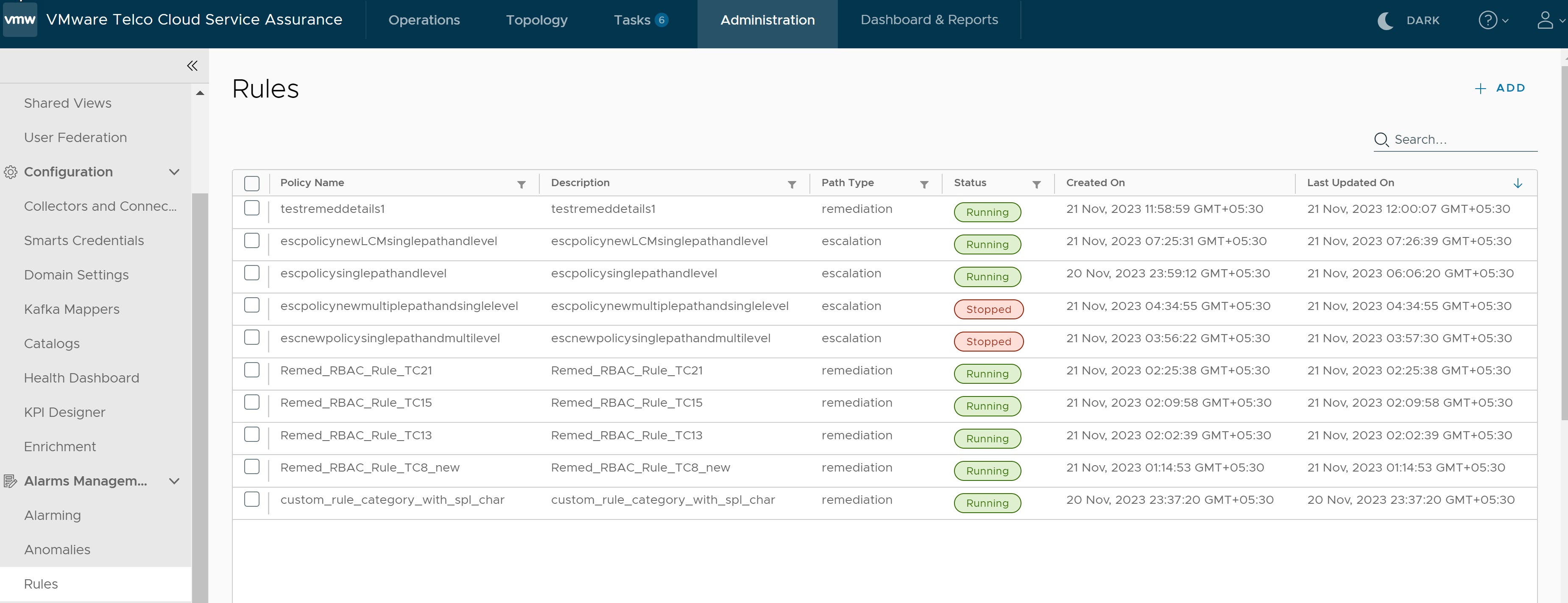
If you click on any Rule, you can view details of the selected rule.
- For Escalation Rules, you view the Events, Filters, and Escalation Path details.
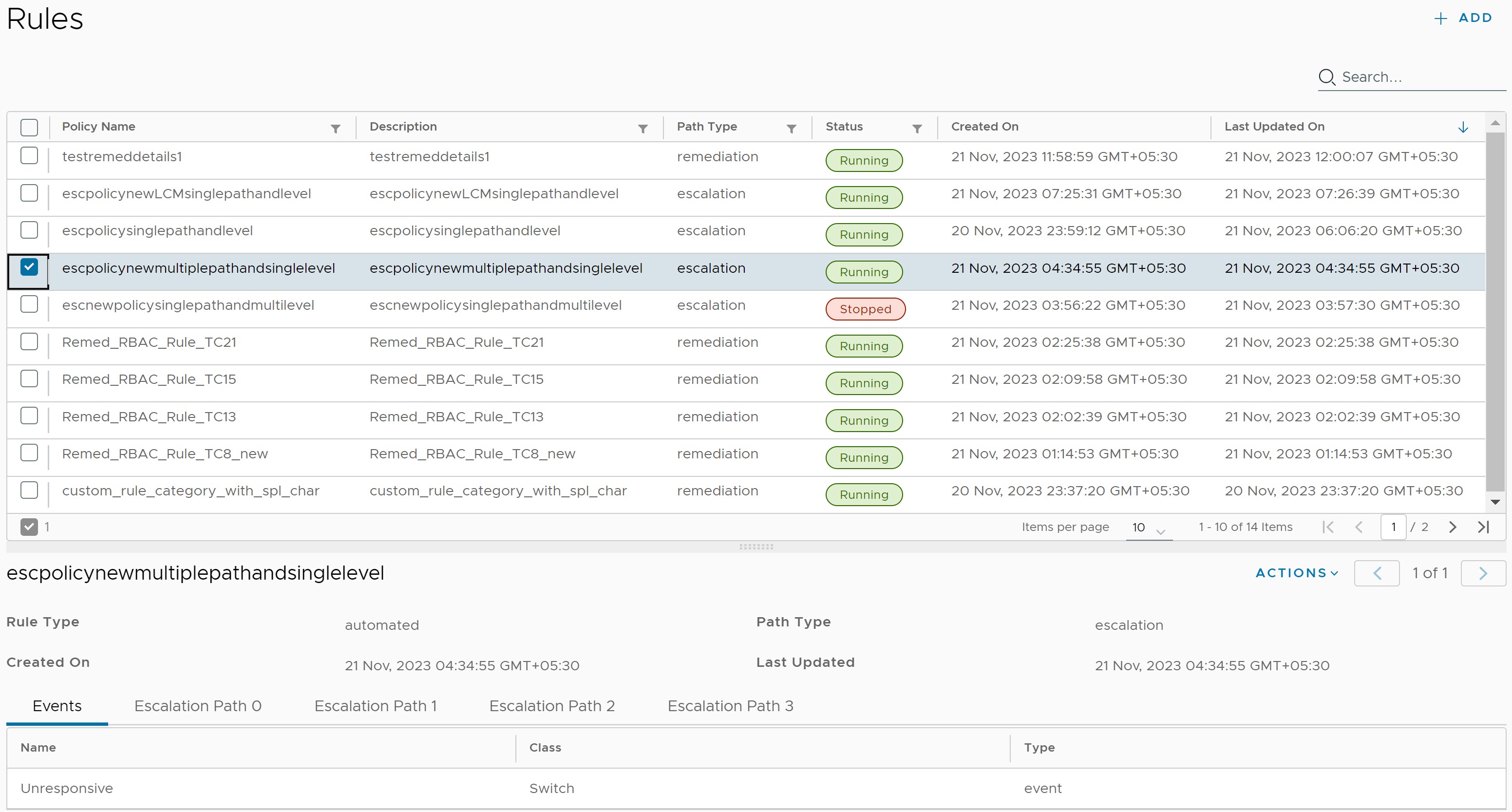
- For Remediation Rules, you can view the Events and Remediation details.
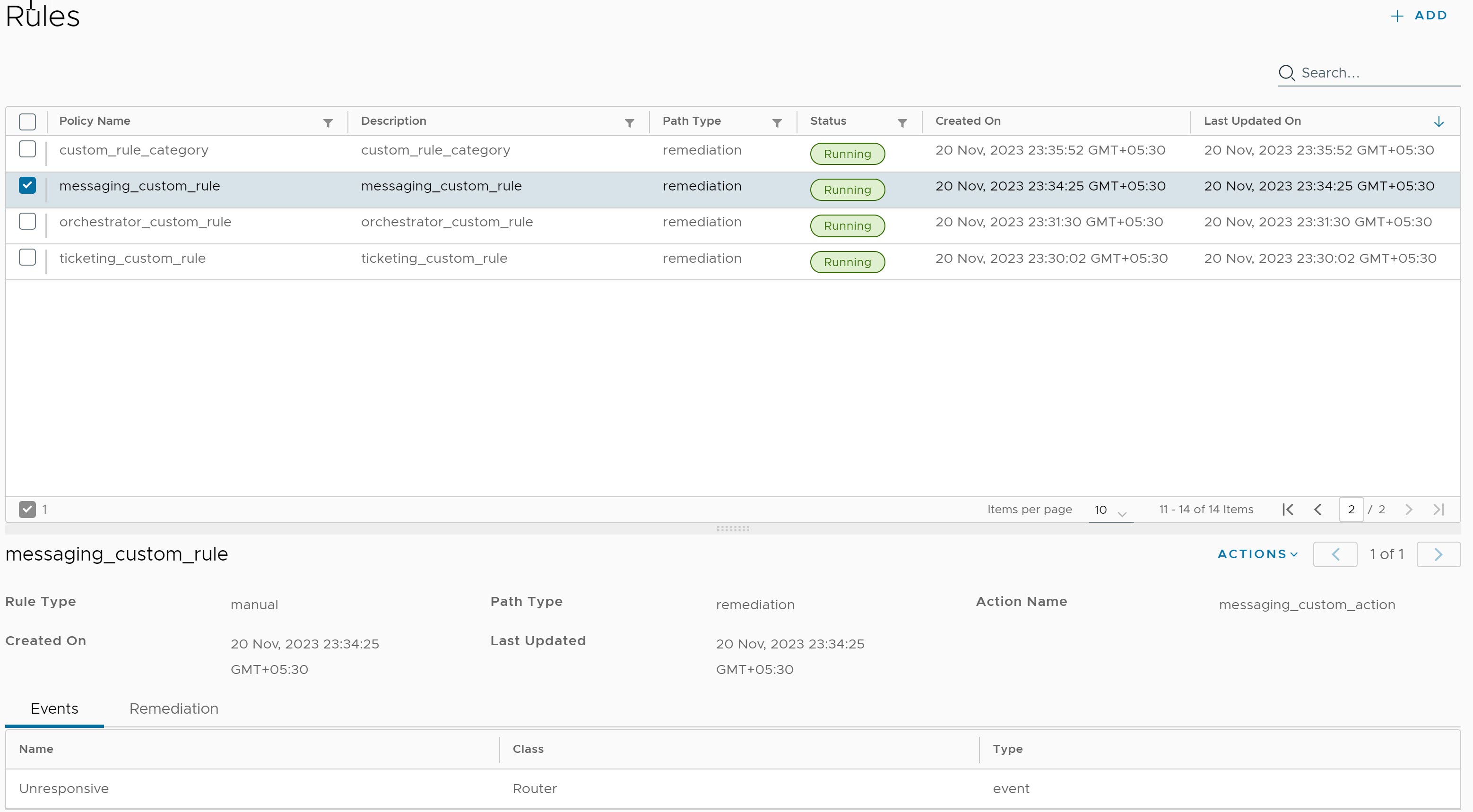
- From the Actions drop-dowm menu, you can disable, edit, and delete the selected rule.
To create Escalation or Remediation Rules, click the
Add button.
- For steps to create Escalation Rules, see the Add an Escalation Rule topic.
- For steps to create Remediation Rules, see the Add a Remediation Rule topic.