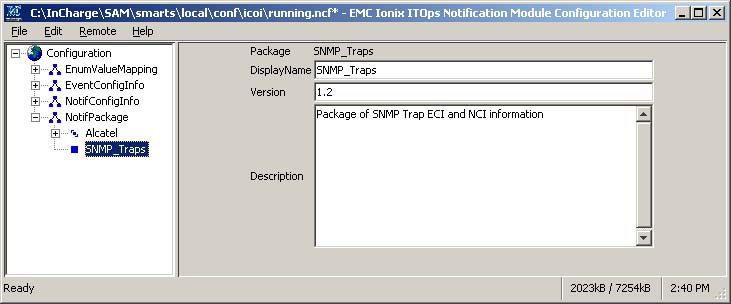The Smarts NOTIF Editor allows you to browse the configuration objects associated within the server for each of the main classes. In the Smarts NOTIF Editor topology tree view, there are four main classes:
-
EnumValueMapping
-
EventConfigInfo
-
NotifConfigInfo
-
NotifPackage
The expanded Smarts NOTIF Editor view in Enumerated value mapping for EVM-.1.3.6.1.4.1.9.9.385.1.3.1 shows the EnumValueMapping configuration parameters for the EVM object named 1.2.3.4.5.6.47.108.9. An ECI may be configured such that it requires an enumeration table lookup (an EVM object) based on the values in the incoming raw event. For example, an ECI that is matched to a raw event with a keyword|value pair (OID|value for SNMP) of 1.2.3.4.5.6.47.108.9|3 will result in a value of informational when Smarts NOTIF checks the enumerated value mapping table as shown in Enumerated value mapping for EVM-.1.3.6.1.4.1.9.9.385.1.3.1 .
Note:Enumeration of keyword/value pairs on page 31 provides more information on enumerated value mapping.
Figure 1. Enumerated value mapping for EVM-.1.3.6.1.4.1.9.9.385.1.3.1 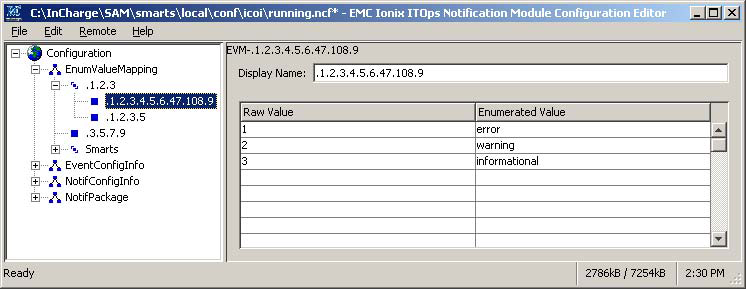
SNMP trap configuration parameters for the ECI named 1.2.3.4.5.6.47.108.10_6_10 shows the expanded view of the EventConfigInfo class. The figure shows the SNMP trap configuration parameters for a specific ECI named .1.2.3.4.5.6.47.108.10_6_10.
Note:Setting up ECI configuration parameters on page 32 provides more information on setting configuration parameters for ECI objects.
Figure 2. SNMP trap configuration parameters for the ECI named 1.2.3.4.5.6.47.108.10_6_10 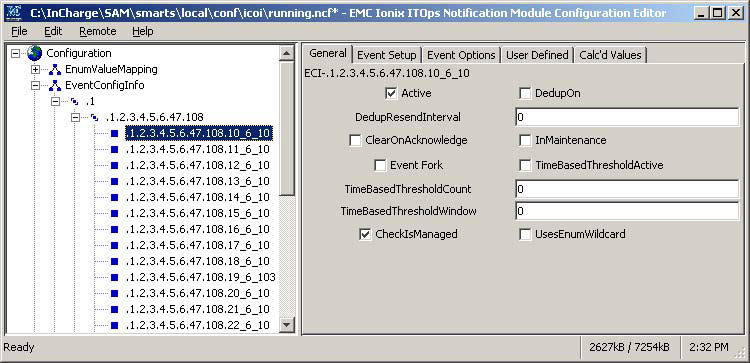
Configuration parameters for the NCI named Router.Alarm-4-84-70 shows the expanded view of the NotifConfigInfo class. Note that there is a Router.Alarm grouping of NotifConfigInfo objects: all the NCIs associated with router alarms are listed in this group. Configuration parameters for the NCI named Router.Alarm-4-84-70 shows the configuration parameters for a specific NCI named Router.Alarm-4-84-70.
Note:Setting up NCI configuration parameters on page 50 provides more information on setting configuration parameters for NCI objects.
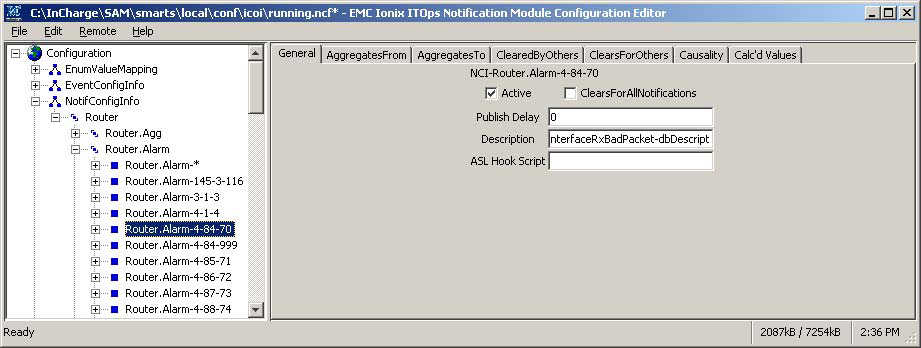
Figure 3. Configuration parameters for the NCI named Router.Alarm-4-84-70 Settings for the NotifPackage named SNMP_Traps shows the expanded view of the NotifPackage class. Smarts NOTIF packages allow you to group Smarts NOTIF objects into logical areas of separation. For example, a set of ECIs, NCIs, and EnumValueMapping objects that support SNMP traps might be assigned to the SNMP_Traps package as seen in Settings for the NotifPackage named SNMP_Traps.
Note:An object may only be assigned to a single package.
Figure 4. Settings for the NotifPackage named SNMP_Traps