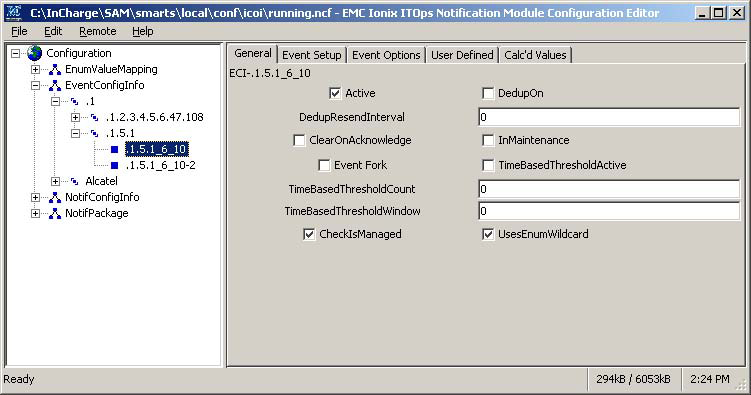The Smarts NOTIF Editor allows you to save and restore configurations into the internal ECI and NCI configuration objects used by the underlying event management processes. Through the Smarts NOTIF Editor , you can view the ECI and NCI objects and the configuration settings associated with them through a simple tree-view structure. As shown in Smarts NOTIF configuration objects in the Smarts NOTIF Editor topology tree , the left pane of the Smarts NOTIF Editor is used to navigate through Smarts NOTIF objects, and the right pane displays configuration information about the selected object.
The title bar for the Smarts NOTIF Editor shows the source of the current configuration. In this case, it is an Smarts NOTIF configuration file named running.ncf in the user’s BASEDIR/smarts/local/conf/icoi directory.