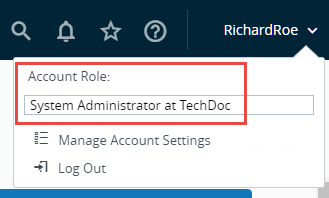The settings page enables you to configure all the "behind the scenes" settings that dictate how Workspace ONE UEM operates.
Where applicable, you can find references to additional documentation. Some systems settings pages contain mostly legacy settings that are typically not configured or used. These settings are pointed out with a recommendation not to alter them unless instructed to do so by Workspace ONE UEM.
SaaS vs. On-Premises
This help contains all of the system settings available for the highest level of access. This may not apply to your administrator role or deployment type.
Note the following distinction between on-premises and SaaS deployments:
- On-premises refers to Workspace ONE UEM deployments where your organization hosts all Workspace ONE UEM components and servers on its internal networks. Administrators for on-premises deployments can see additional system settings, and System Administrators can see more still.
- SaaS refers to Workspace ONE UEM deployments where certain components, such as the Console and API servers, are hosted in the cloud. UEM console Administrators will be able to see the system settings that correlate to the SKUs their organization has purchased.
SKUs and Available Settings
While this section covers all of the available Workspace ONE UEM settings, you may or may not see certain sections depending on the SKUs you have purchased. If you do not see a particular section or settings page in your Workspace ONE UEM console then you need to first purchase the SKU for that feature. Please see the Workspace ONE UEM Pricing page (http://www.air-watch.com/pricing/) for additional information.
Settings at the Global Level for On-Premises Customers
Certain settings may only be configured at the Global organization group. We have attempted to document this requirement for each applicable settings page, but if you cannot see a particular page or particular settings on the page, then configuring at Global may be a requirement. In general, the settings page should indicate when this is a requirement.
Admin and Installation Settings for On-Premises Customers
The Admin and Installation settings within the Workspace ONE UEM console system settings will differ depending on your administrator role. In general, Administrator roles have access to most Admin / Installation settings, while System Administrator roles have access to all of them. If there are certain settings you do not see but want to access, please contact your System Administrator, which should have access to these settings.
You can check what your role is by selecting the Account icon.