When you use vSAN, you can define virtual machine storage requirements, such as performance and availability, in a policy.
vSAN ensures that each virtual machine deployed to vSAN datastores is assigned at least one storage policy. After they are assigned, the storage policy requirements are pushed to the vSAN layer when a virtual machine is created. The virtual device is distributed across the vSAN datastore to meet the performance and availability requirements.
vSAN uses storage providers to supply information about underlying storage to the vCenter Server. This information helps you to make appropriate decisions about virtual machine placement, and to monitor your storage environment.
What are vSAN Policies
vSAN storage policies define storage requirements for your virtual machines.
These policies determine how the virtual machine storage objects are provisioned and allocated within the datastore to guarantee the required level of service. When you enable vSAN on a host cluster, a single vSAN datastore is created and a default storage policy is assigned to the datastore.
When you know the storage requirements of your virtual machines, you can create a storage policy referencing capabilities that the datastore advertises. You can create several policies to capture different types or classes of requirements.
Each virtual machine deployed to vSAN datastores is assigned at least one virtual machine storage policy. You can assign storage policies when you create or edit virtual machines.
| Capability | Description |
|---|---|
| Failures to tolerate (FTT) | Defines the number of host and device failures that a virtual machine object can tolerate. For n failures tolerated, each piece of data written is stored in n+1 places, including parity copies if using RAID-5 or RAID-6. If fault domains are configured, 2n+1 fault domains with hosts contributing capacity are required. A host which does not belong to a fault domain is considered its own single-host fault domain.
You can select a data replication method that optimizes for performance or capacity. RAID-1 (Mirroring) uses more disk space to place the components of objects but provides better performance for accessing the objects. RAID-5/6 (Erasure Coding) uses less disk space, but performance is reduced. You can select one of the following options:
Note: If you create a storage policy and you do not specify a value for
FTT,
vSAN creates a single mirror copy of the VM objects. It can tolerate a single failure. However, if multiple component failures occur, your data might be at risk.
|
| Site disaster tolerance | This rule defines whether to use a standard, stretched, or 2-node cluster. If you use a vSAN stretched cluster, you can define whether data is mirrored at both sites or only at one site. For a vSAN stretched cluster, you can choose to keep data on the Preferred or Secondary site for host affinity.
|
| Capability | Description |
|---|---|
| Encryption services | Defines the encryption options for the VMs that you deploy to your datastore. Choone one of the following options:
|
| Space efficiency | Defines the space efficiency options for the VMs that you deploy to your datastore. Choose one of the following options:
|
| Storage tier | Specify the storage tier for all VMs with the defined storage policy. Choose one of the following options:
|
| Capability | Description |
|---|---|
| Number of disk stripes per object | The minimum number of capacity devices across which each replica of a virtual machine object is striped. A value higher than 1 might result in better performance, but also results in higher use of system resources. Default value is 1. Maximum value is 12. Do not change the default striping value. In a hybrid environment, the disk stripes are spread across magnetic disks. For an all-flash configuration, the striping is across flash devices that make up the capacity layer. Make sure that your vSAN environment has sufficient capacity devices present to accommodate the request. |
| IOPS limit for object | Defines the IOPS limit for an object, such as a VMDK. IOPS is calculated as the number of I/O operations, using a weighted size. If the system uses the default base size of 32 KB, a 64-KB I/O represents two I/O operations. When calculating IOPS, read and write are considered equivalent, but cache hit ratio and sequentiality are not considered. If a disk’s IOPS exceeds the limit, I/O operations are throttled. If the IOPS limit for object is set to 0, IOPS limits are not enforced. vSAN allows the object to double the rate of the IOPS limit during the first second of operation or after a period of inactivity.
|
| Object space reservation | Percentage of the logical size of the virtual machine disk (vmdk) object that must be reserved, or thick provisioned when deploying virtual machines. The following options are available:
|
| Flash read cache reservation (%) | Flash capacity reserved as read cache for the virtual machine object. Specified as a percentage of the logical size of the virtual machine disk (vmdk) object. Reserved flash capacity cannot be used by other objects. Unreserved flash is shared fairly among all objects. Use this option only to address specific performance issues. You do not have to set a reservation to get cache. Setting read cache reservations might cause a problem when you move the virtual machine object because the cache reservation settings are always included with the object. The Flash Read Cache Reservation storage policy attribute is supported only for hybrid storage configurations. Do not use this attribute when defining a VM storage policy for an all-flash cluster or for a vSAN ESA cluster. Default value is 0%. Maximum value is 100%.
Note: By default,
vSAN dynamically allocates read cache to storage objects based on demand. This feature represents the most flexible and the most optimal use of resources. As a result, typically, you do not need to change the default 0 value for this parameter.
To increase the value when solving a performance problem, exercise caution. Over-provisioned cache reservations across several virtual machines can cause flash device space to be wasted on over-reservations. These cache reservations are not available to service the workloads that need the required space at a given time. This space wasting and unavailability might lead to performance degradation. |
| Object checksum | If the option is set to No, the object calculates checksum information to ensure the integrity of its data. If this option is set to Yes, the object does not calculate checksum information. vSAN uses end-to-end checksum to ensure the integrity of data by confirming that each copy of a file is exactly the same as the source file. The system checks the validity of the data during read/write operations, and if an error is detected, vSAN repairs the data or reports the error. If a checksum mismatch is detected, vSAN automatically repairs the data by overwriting the incorrect data with the correct data. Checksum calculation and error-correction are performed as background operations.
The default setting for all objects in the cluster is
No, which means that checksum is enabled.
Note: For vSAN Express Storage Architecture, object checksum is always on and cannot be deactivated.
|
| Force provisioning | If the option is set to Yes, the object is provisioned even if the Failures to tolerate, Number of disk stripes per object, and Flash read cache reservation policies specified in the storage policy cannot be satisfied by the datastore. Use this parameter in bootstrapping scenarios and during an outage when standard provisioning is no longer possible. The default No is acceptable for most production environments. vSAN fails to provision a virtual machine when the policy requirements are not met, but it successfully creates the user-defined storage policy. |
When working with virtual machine storage policies, you must understand how the storage capabilities affect the consumption of storage capacity in the vSAN cluster. For more information about designing and sizing considerations of storage policies, refer to "Designing and Sizing a vSAN Cluster" in vSAN Planning and Deployment.
How vSAN Manages Policy Changes
vSAN 6.7 Update 3 and later manages policy changes to reduce the amount of transient space consumed across the cluster.
Transient capacity is generated when vSAN reconfigures objects for a policy change.
When you modify a policy, the change is accepted but not applied immediately. vSAN batches the policy change requests and performs them asynchronously, to maintain a fixed amount of transient space.
Policy changes are rejected immediately for non-capacity related reasons, such as changing a RAID-5 policy to RAID-6 on a five-host cluster.
You can view transient capacity usage in the vSAN Capacity monitor. To verify the status of a policy change on an object, use the vSAN health service to check the vSAN object health.
View vSAN Storage Providers
Enabling vSAN automatically configures and registers a storage provider for each host in the vSAN cluster.
vSAN storage providers are built-in software components that communicate datastore capabilities to vCenter Server. A storage capability typically is represented by a key-value pair, where the key is a specific property offered by the datastore. The value is a number or range that the datastore can provide for a provisioned object, such as a virtual machine home namespace object or a virtual disk. You can also use tags to create user-defined storage capabilities and reference them when defining a storage policy for a virtual machine. For information about how to apply and use tags with datastores, see the vSphere Storage documentation.
The vSAN storage providers report a set of underlying storage capabilities to vCenter Server. They also communicate with the vSAN layer to report the storage requirements of the virtual machines. For more information about storage providers, see the vSphere Storage documentation.
vSAN 6.7 and later releases register only one vSAN Storage Provider for all the vSAN clusters managed by the vCenter Server using the following URL:
https://<VC fqdn>:<VC https port>/vsan/vasa/version.xmlVerify that the storage providers are registered.
Procedure
- Navigate to vCenter Server.
- Click the Configure tab, and click Storage Providers.
Results
What are vSAN Default Storage Policies
vSAN requires that the virtual machines deployed on the vSAN datastores are assigned at least one storage policy.
When provisioning a virtual machine, if you do not explicitly assign a storage policy, vSAN assigns a default storage policy to the virtual machine. Each default policy contains vSAN rule sets and a set of basic storage capabilities, typically used for the placement of virtual machines deployed on vSAN datastores.
| Specification | Setting |
|---|---|
| Failures to tolerate | 1 |
| Number of disk stripes per object | 1 |
| Flash read cache reservation, or flash capacity used for the read cache | 0 |
| Object space reservation | 0
Note: Setting the Object space reservation to zero means that the virtual disk is thin provisioned, by default.
|
| Force provisioning | No |
If you use a vSAN Express Storage Architecture cluster, depending on your cluster size, you can use one of the ESA policies listed here.
| Specification | Setting |
|---|---|
| Failures to tolerate | 1 |
| Number of disk stripes per object | 1 |
| Flash read cache reservation, or flash capacity used for the read cache | 0 |
| Object space reservation | Thin provisioning |
| Force provisioning | No |
| Specification | Setting |
|---|---|
| Failures to tolerate | 2 |
| Number of disk stripes per object | 1 |
| Flash read cache reservation, or flash capacity used for the read cache | 0 |
| Object space reservation | Thin provisioning |
| Force provisioning | No |
You can review the configuration settings for the default virtual machine storage policy when you navigate to the VM Storage Policies > name of the default storage policy > Rule-Set 1: VSAN.
For best results, consider creating and using your own VM storage policies, even if the requirements of the policy are same as those defined in the default storage policy. In some cases, when you scale up a cluster, you must modify the default storage policy to maintain compliance with the requirements of the Service Level Agreement for VMware Cloud on AWS.
When you assign a user-defined storage policy to a datastore, vSAN applies the settings for the user-defined policy on the specified datastore. Only one storage policy can be the default policy for the vSAN datastore.
vSAN Default Storage Policy Characteristics
The following characteristics apply to the vSAN datastore default storage policies.
- A vSAN datastore default storage policy is assigned to all virtual machine objects if you do not assign any other vSAN policy when you provision a virtual machine. The VM Storage Policy text box is set to Datastore default on the Select Storage page. For more information about using storage policies, refer to the vSphere Storage documentation.
Note: VM swap and VM memory objects receive a vSAN default storage policy with Force provisioning set to Yes.
- A vSAN default policy only applies to vSAN datastores. You cannot apply a default storage policy to non-vSAN datastores, such as NFS or a VMFS datastore.
- Objects in a vSAN Express Storage Architecture cluster with RAID 0 or RAID 1 configuration will have 3 disk stripes, even if the default policy defines only 1 disk stripe.
- Because the vSAN Default Storage Policy is compatible with any vSAN datastore in the vCenter Server, you can move your virtual machine objects provisioned with the default policy to any vSAN datastore in the vCenter Server.
- You can clone the default policy and use it as a template to create a user-defined storage policy.
- You can edit the default policy, if you have the StorageProfile.View privilege. You must have at least one vSAN-enabled cluster that contains at least one host. Typically you do not edit the settings of the default storage policy.
- You cannot edit the name and description of the default policy, or the vSAN storage provider specification. All other parameters including the policy rules are editable.
- You cannot delete the default storage policy.
- A default storage policy is assigned when the policy that you assign during virtual machine provisioning does not include rules specific to vSAN.
Auto Policy Management
Clusters with vSAN Express Storage Architecture can use Auto Policy Management to generate an optimal default storage policy, based on the cluster type (standard or stretched) and the number of hosts. vSAN configures the Site disaster tolerance and Failures to tolerate to optimal settings for the cluster.
The name of the auto-generated policy is based on the cluster name, as follows: ClusterName - Optimal Default Datastore Policy
When you enable Auto Policy, vSAN assigns a new optimal policy to the vSAN datastore, and that policy becomes the datastore default policy for the cluster.
To enable Auto Policy management, use the slide control on vSAN > Services > Storage > Edit.
Change the Default Storage Policy for vSAN Datastores
You can change the default storage policy for a selected vSAN datastore.
Prerequisites
Procedure
What to do next
You can define a new storage policy for virtual machines. See Define a Storage Policy for vSAN Using vSphere Client.
Define a Storage Policy for vSAN Using vSphere Client
You can create a storage policy that defines storage requirements for a VM and its virtual disks. 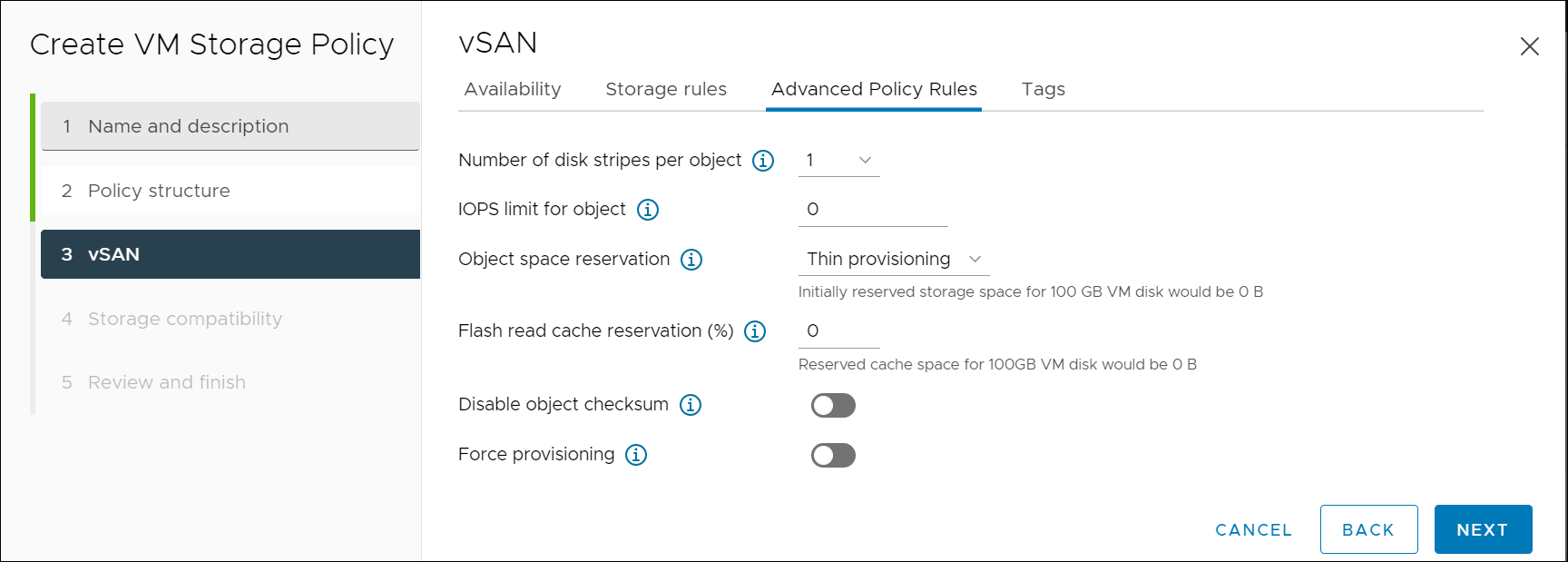
Prerequisites
- Verify that the vSAN storage provider is available. Refer to View vSAN Storage Providers.
- Required privileges: Profile-driven storage.Profile-driven storage view and Profile-driven storage.Profile-driven storage update
Procedure
Results
The new policy is added to the list.
What to do next
Assign this policy to a virtual machine and its virtual disks. vSAN places the virtual machine objects according to the requirements specified in the policy. For information about applying the storage policies to virtual machine objects, see the vSphere Storage documentation.