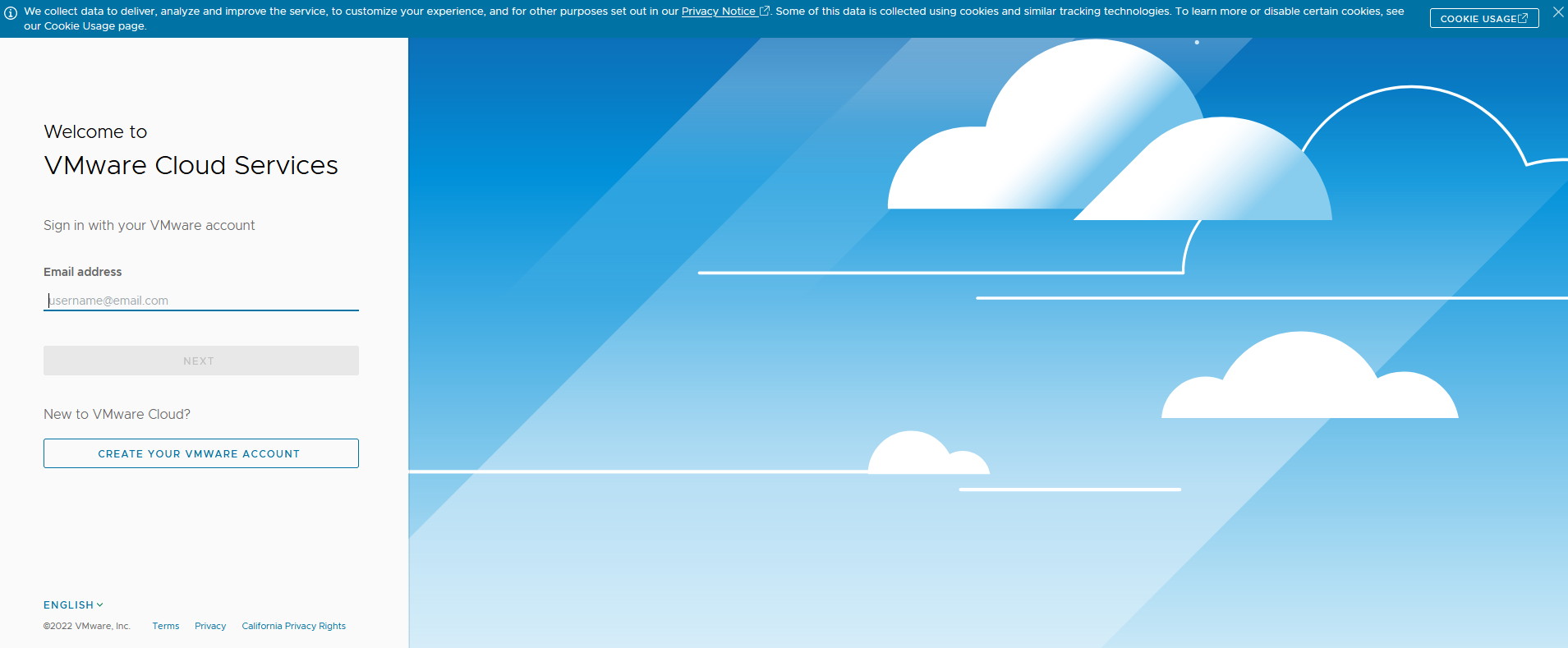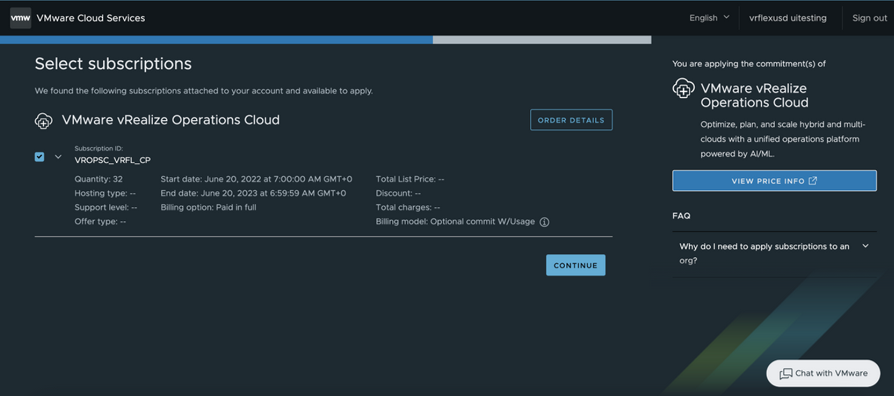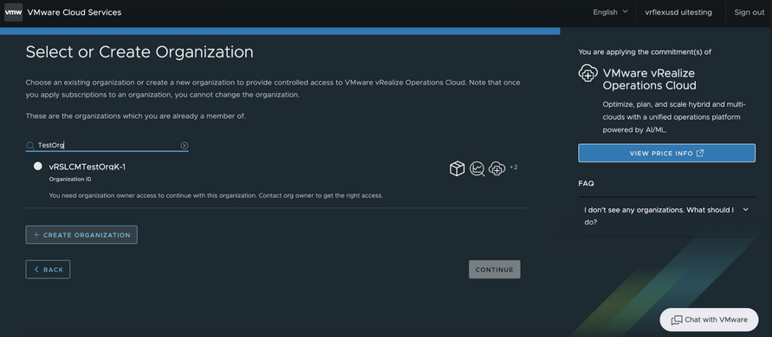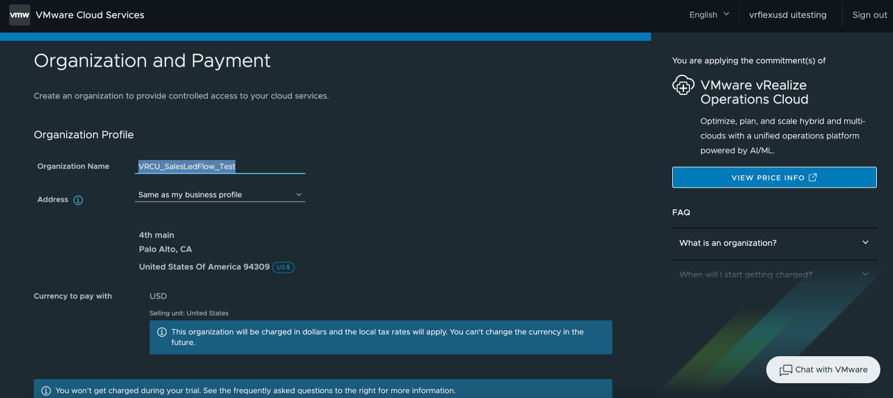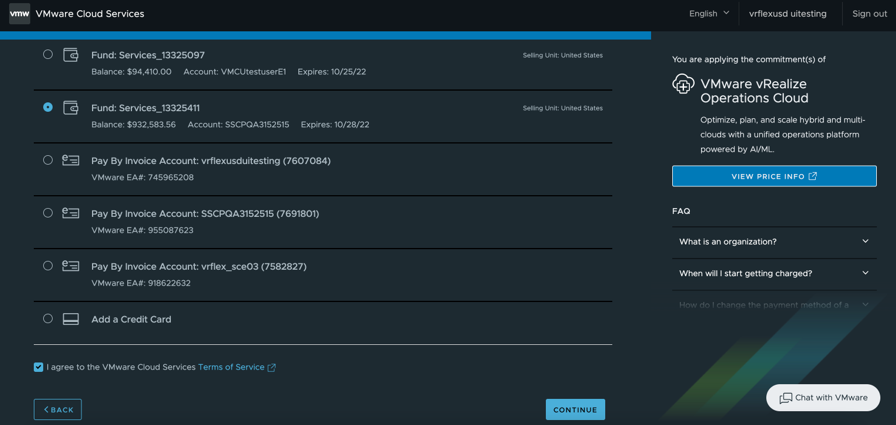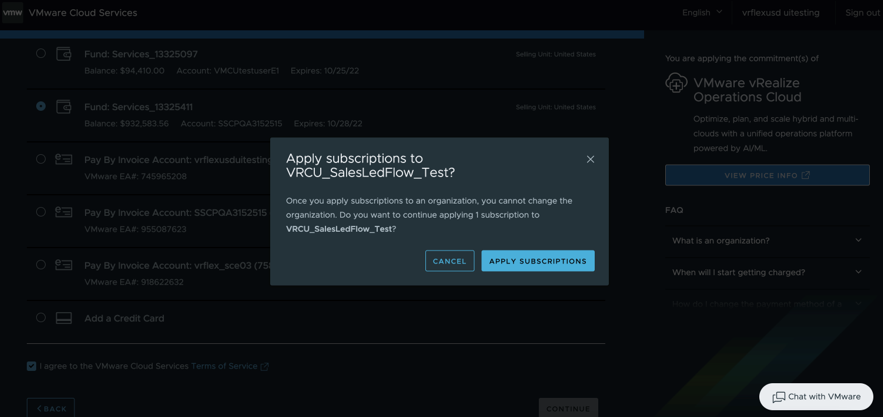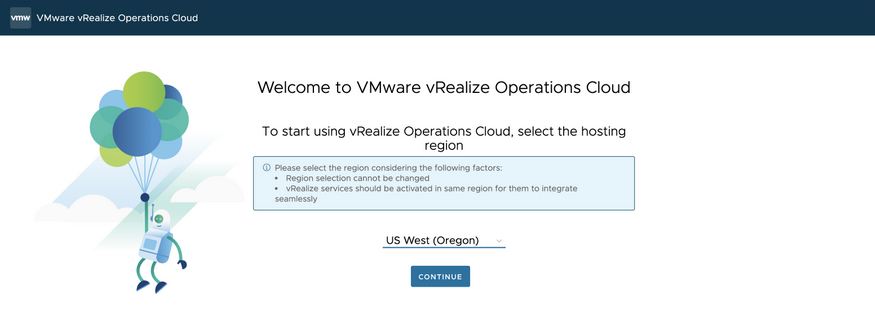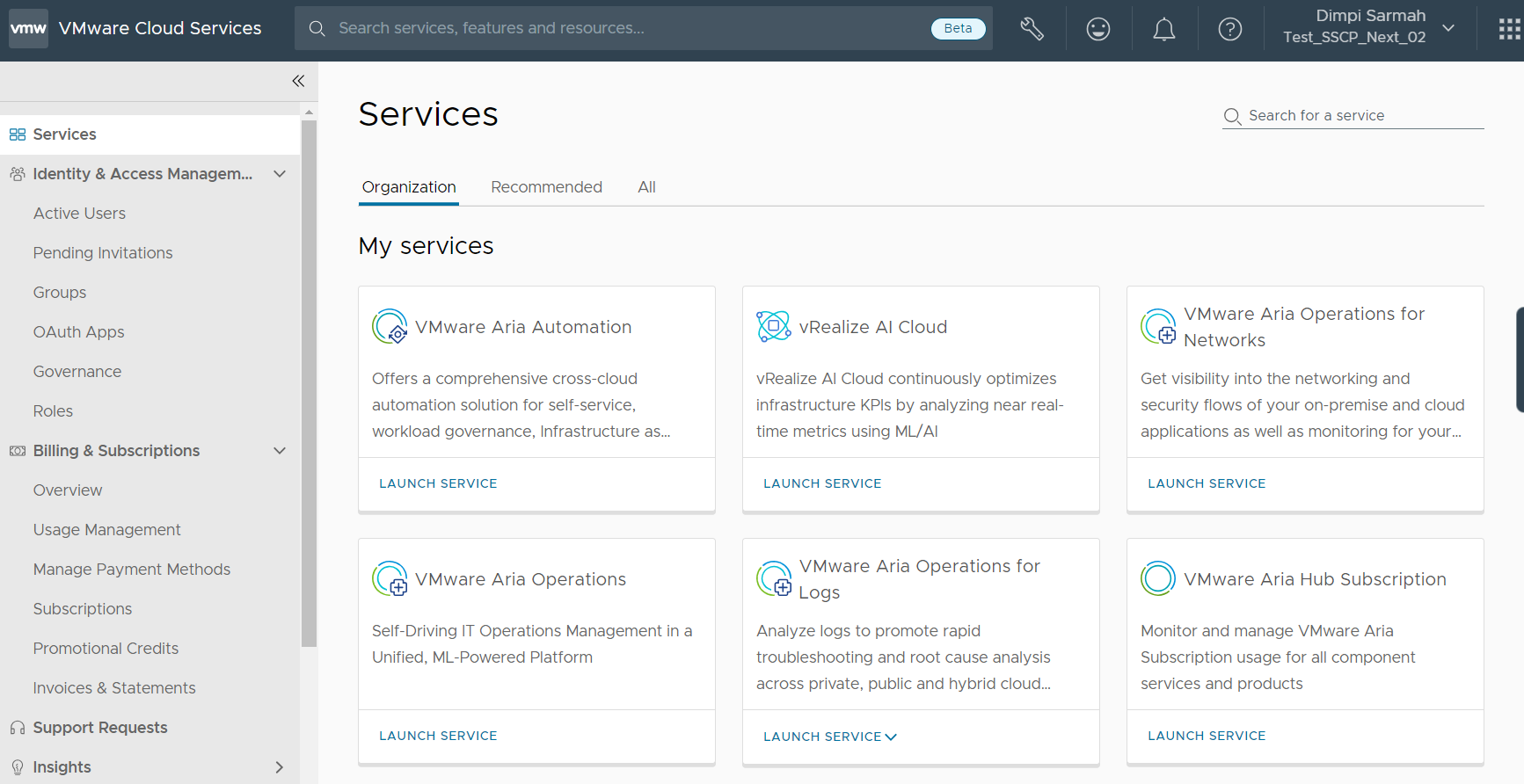As a Cloud Administrator, the first step is to purchase VMware Aria Universal Suite services, and then you can activate your VMware Aria Universal Suite and VMware Aria Subscription services.
You can activate VMware Aria Universal Suite subscriptions for any of the following VMware Aria Suite cloud services.
VMware Aria Operations
VMware Aria Operations for Logs
VMware Aria Operations for Networks
VMware Aria Automation
VMware Aria Automation is the example used in this topic. To activate the other VMware Aria Suite services, ensure that you repeat the same steps as the example. After you activate the VMware Aria Suite services, VMware Aria Subscription is automatically activated in your organization.
The following procedure is specific to VMware Aria Universal Suite subscriptions that use CPU as their assigned purchase unit. For the Core based procedure, see How to activate Core-based VMware Aria Universal Suite subscriptions.
Prerequisites
Verify that you are familiar with the technical prerequisites for configuring a Cloud Proxy. For more information, go to Configuring a Cloud Proxy in VMware Aria Hub Subscription.
Verify that you have a valid VMware Customer Connect ID.
Verify that you have received an onboarding email for your purchased VMware Aria Universal Suite subscription.
Verify that you are familiar with managing organizations. For more information, go to How do I manage my Cloud Services Organizations.
Procedure
What to do next
Activate your VMware Aria Universal Suite on-premises licenses. For more information, go to How to activate on-premises VMware Aria Universal Suite licenses.