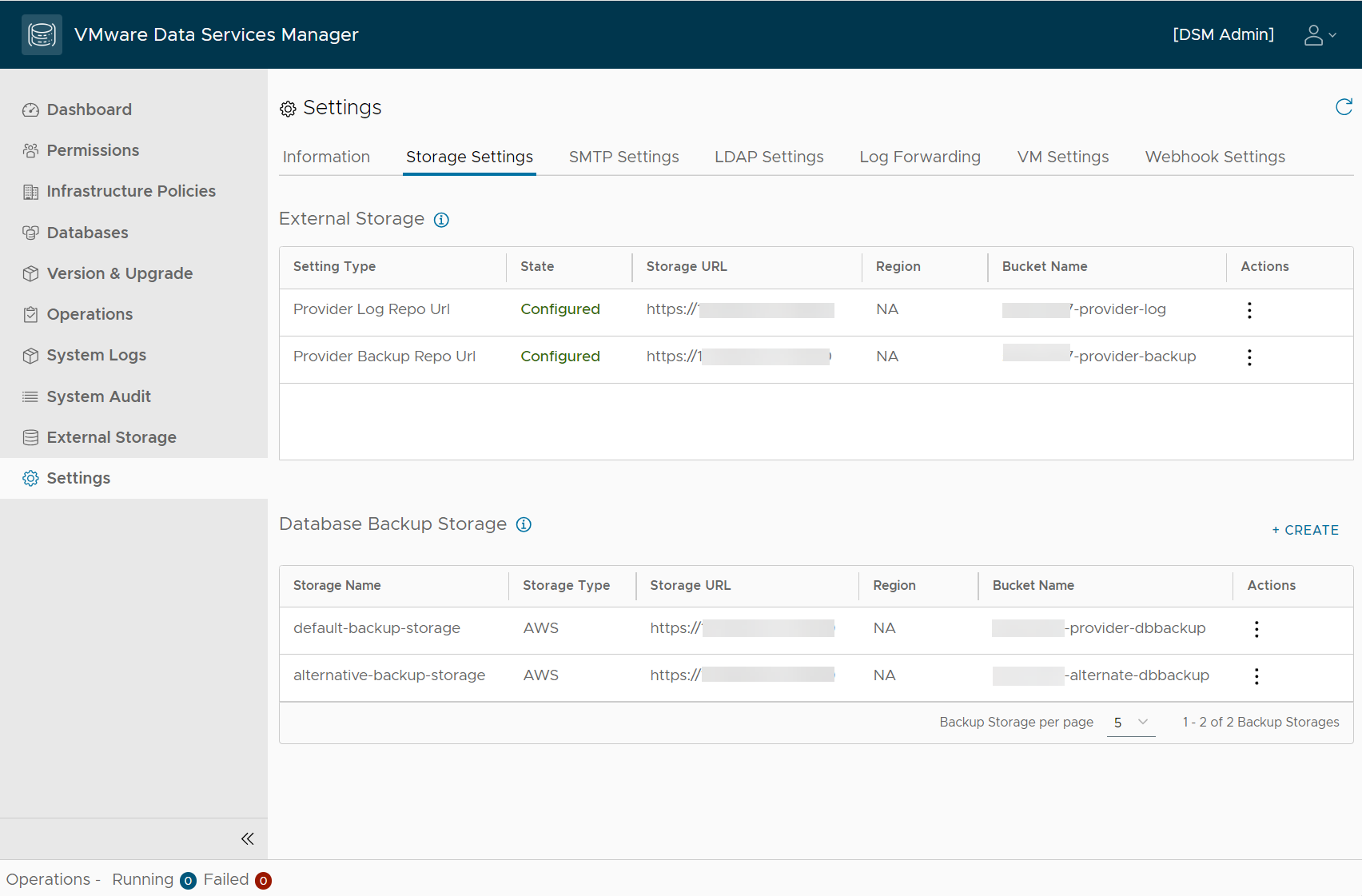As a DSM administrator, set up the VMware Data Services Manager Provider VM and enable data services. After performing these steps, you can start provisioning databases.
Prerequisites
Make sure that the following requirements have been met:
- The vSphere administrator has deployed the VMware Data Services Manager plugin in the vSphere Client. See Deploying the VMware Data Services Manager Plugin in vSphere Client.
For information about upgrades, see Upgrading VMware Data Services Manager from Version 2.0.3 to Version 2.1.
- The vSphere administrator has configured VMware Data Services Manager and granted you access to the VMware Data Services Manager Console. See Configuring VMware Data Services Manager in the vSphere Client.
- You can access the VMware Data Services Manager Console as a DSM administrator. See Accessing the VMware Data Services Manager Console.
Procedure
What to do next
After enabling the data services, you can start provisioning databases. See Working with Databases in VMware Data Services Manager.