You deploy a Greenplum Database cluster in a vSphere cluster environment using the Greenplum Virtual Appliance and a virtual machine template of your own, base-template.
The Greenplum Virtual Appliance uses the virtual machine template base-template to create the master hosts first. You may perform additional operating system configuration changes to the template if needed. When the configuration is complete and it passes the validation tests, master host is cloned into a group of segment hosts to run Greenplum Database. At the end of the deployment, the base-template remains intact and we recommend you store it as-is for any future redeployment.
You may use any of the supported storage providers, which include VMware vSAN and Dell PowerFlex. See Platform Requirements for more information.
You may configure a mirrored or a mirrorless Greenplum deployment.
Prerequisites
Before you deploy Greenplum on vSphere, you must fulfill the Prerequisites and follow the steps described in the pages Setting Up VMware vSphere Network Configuration, Setting Up VMware vSphere DRS HA Configuration, Setting Up VMware vSphere Storage Configuration, and Setting Up VMware vSphere Encryption Configuration. Once you complete the steps, you configure the Greenplum Virtual Appliance by following Setting Up the Greenplum Virtual Appliance.
Preparing Greenplum Virtual Machine Base Template
First, you must provide a virtual machine template base-template, which allows you to use your company certified virtual machine. Ensure that base-template meets the following prerequisites:
- The operating system is Rocky Linux 8.
- The operating system is installed on a single device
/dev/sda. - The mount point for the data device
/dev/sdbis/gpdata. - You can access the virtual machine as user
root. - There is no pre-existing
gpadminrole. - Only one network device is connected to a routable network.
If your template meets the prerequisites, you are ready to deploy the virtual machine template on your target vSphere cluster. This documentation refers to the template as base-template-name in the next steps.
Configuring the Base Template Virtual Hardware
You may adjust the base-template-name virtual machine settings for CPU, memory, and data disk size depending on your underlying hardware. See Sizing the Greenplum Virtual Machine for more information on how to choose the most appropriate parameters for your environment.
Right click the virtual machine named
base-template-name, then click Edit Settings.To change the amount of allocated memory, click on the number next to Memory and enter the desired size.
To change the number of CPUs, click on the number next to CPU and select the desired number.
To change the size of the data disk, click on the number next to Hard disk 2 and enter the desired size.
Note
If you need to reduce the size of the data disk, you must first remove the existing data disk, and then create a new disk with a smaller size, in order to keep the data disk device name the same (
/dev/sdb).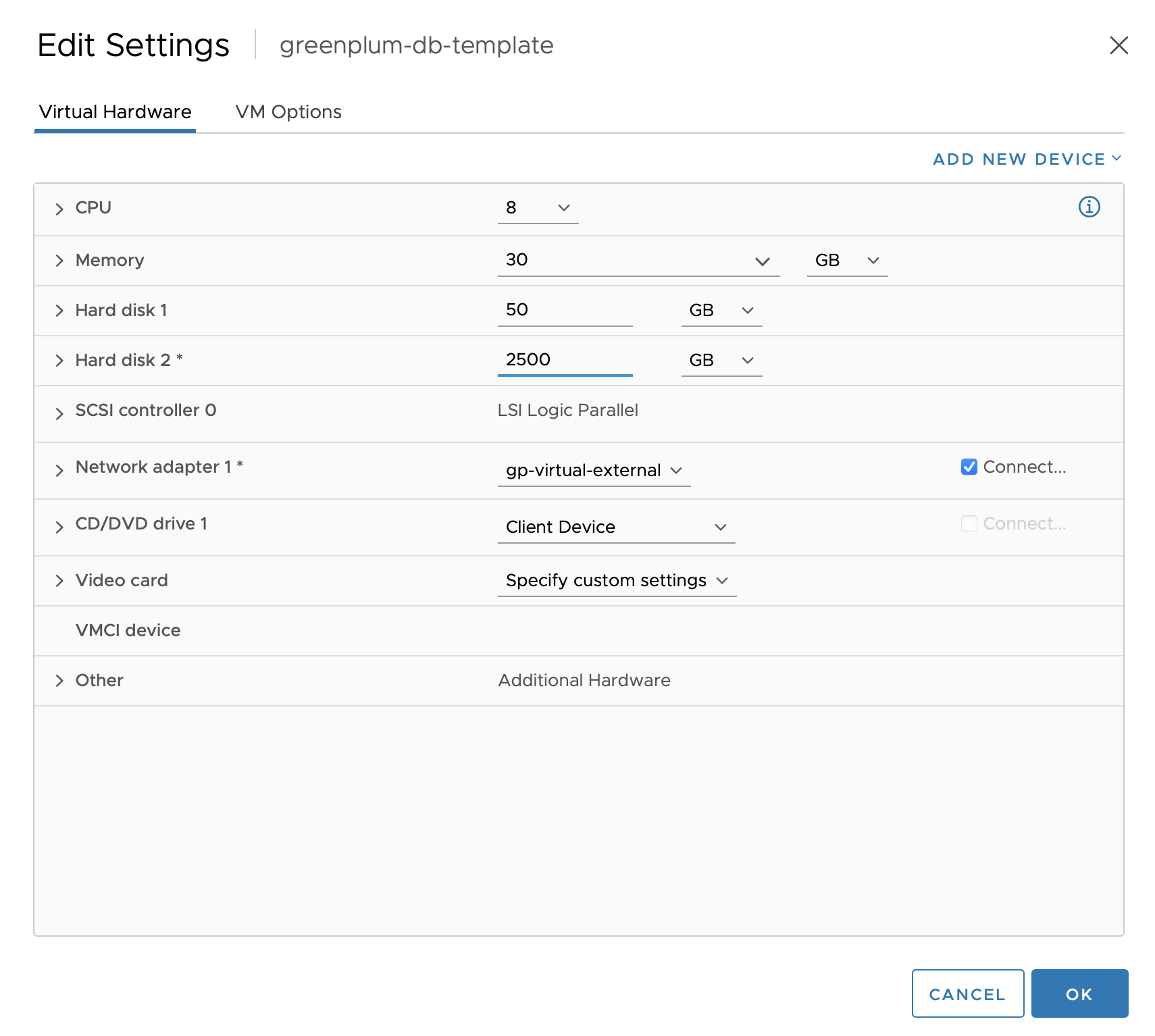
Click OK.
Configuring Greenplum Deployment
In order to deploy a Greenplum Database cluster, you must specify the configuration settings of the cluster you want to deploy. To specify these settings, you use the gpv utility via the command line interface, which is already installed on Greenplum Virtual Appliance. See Required Inputs for a list of all the information you need to collect in order to deploy the Greenplum cluster. Be sure you have this information available before you start with the configuration.
Once you collect the required information, log in to the Greenplum Virtual Appliance as user root, and perform the following actions:
Run the following command to configure the deployment using the
gpvutility:gpv config initEnter the information the utility requires using the Required Inputs table.
Run the following command to double-check that all the information is correct:
gpv config list
Deploying the Greenplum Database Cluster
Once you have configured your base template virtual hardware, and your Greenplum deployment settings, deploy the Greenplum Database cluster by running the following command:
gpv greenplum deploy
Since you are using a custom virtual machine template, the deployment phase might encounter some incompatibilites. In such a scenario, log in to the virtual machine template to address the problem, delete the base-vm virtual machine, and re-run the command gpv greenplum deploy. You might need to repeat the process multiple times until the command is successful. Ensure that you clean up any newly created virtual machines and resource pools before re-running the command.
The command gpv greenplum deploy automatically creates a new resource pool named [prefix]-greenplum, which includes all the necessary master hosts and segment hosts for running Greenplum Database. Greenplum Database gets initialized automatically once all the master hosts and segment hosts finish booting up.
Validating the Greenplum Installation
Validate the Greenplum Database deployment by running the following command:
gpv greenplum validate
This command checks the Greenplum Database configuration settings, including the server configuration parameters. Once it displays the message ✔ Validation complete!, the cluster is ready to use.
Getting the Greenplum Database Cluster Connection Information
Run the following command to obtain the postgresql connection string:
gpv greenplum list
You have now successfully deployed a Greenplum Database cluster.
Additional Resources
Managing the High Availability Service for Mirrorless Greenplum