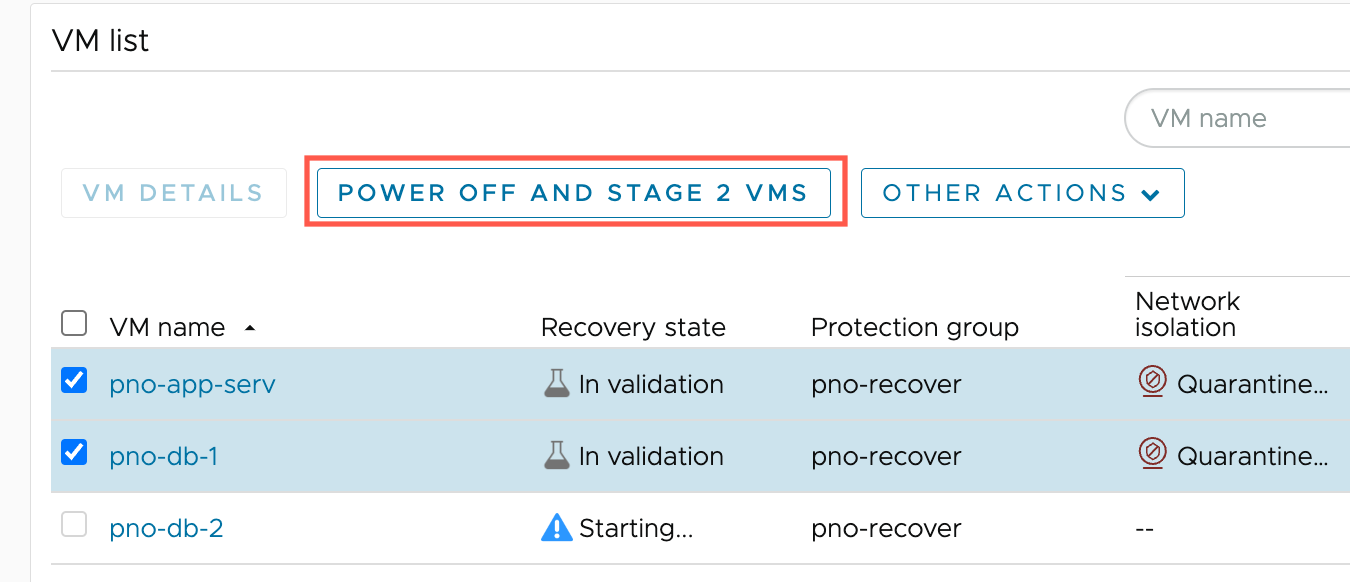When you find good VM candidates to recover to a protected site, you are ready to power off and stage the VMs for recovery.
Prerequisites
When powering off and staging VMs, VMware Live Cyber Recovery takes a snapshot of the VMs to prepare them for recovery to a protected site. The staging snapshot reflects the current state of the VMs in validation.
- Discard all changes made to the VMs in the recovery SDDC and stage with the protected site base snapshot (the first snapshot you started using when you began validating the VMs).
- Discard all changes made to the VMs in the recovery SDDC and start over with the last staged snapshots you used to validate the VMs.
For Windows VMs, when you power off and stage, the security sensor is uninstalled.
For Linux VMs, however, you must uninstall the sensor before clicking the Power Off and Stage button. For more information, see Uninstalling Sensors.
A snapshot can be used to recover a VM to either the same on-premises protected site or another on-premises protected site. However, ransomware recovery does not support restoring a snapshot from an on-premises protected site to a protected VMware Cloud on AWS SDDC.
Procedure
What to do next
After you powered off and staged the VMs, you can now recover VMs to the original protected site, or recover VMs to a different protected site.