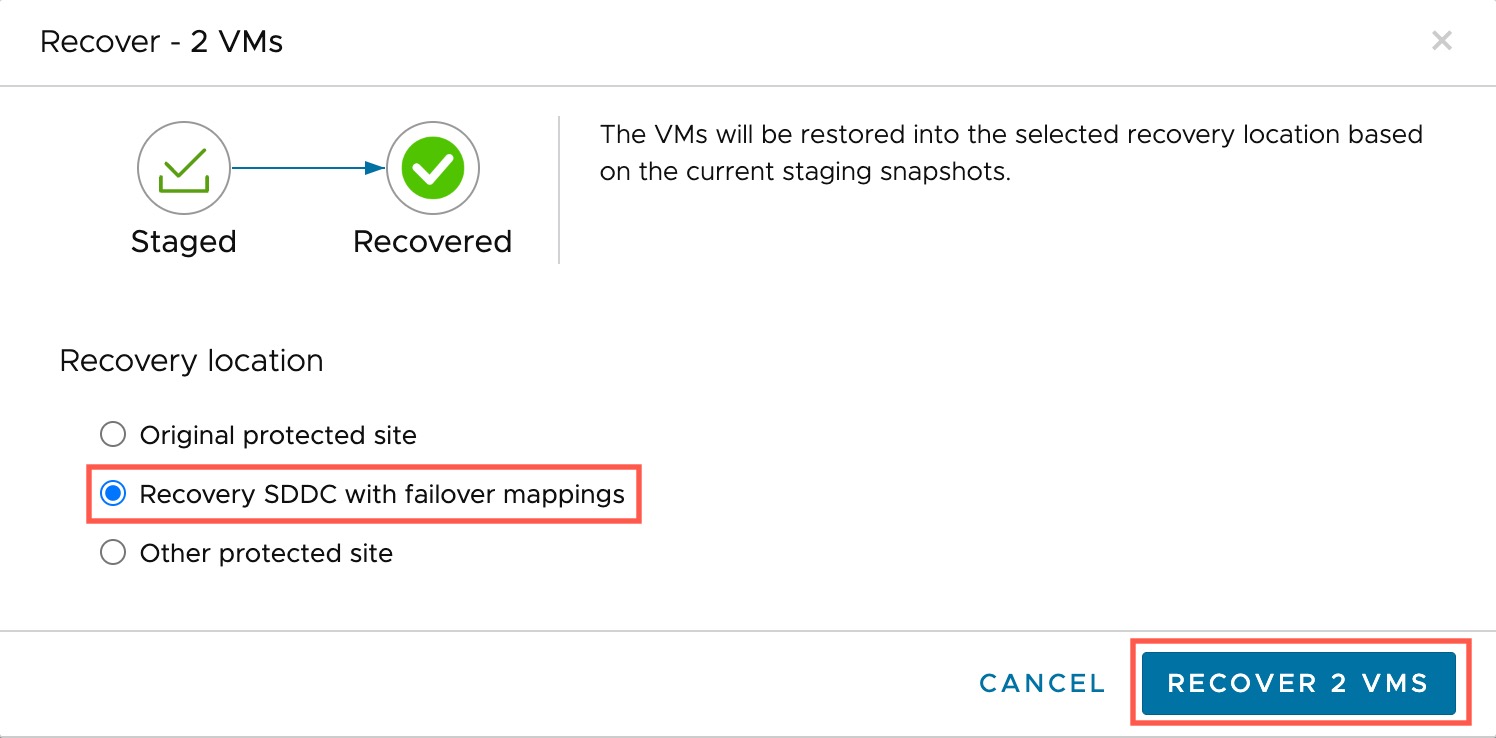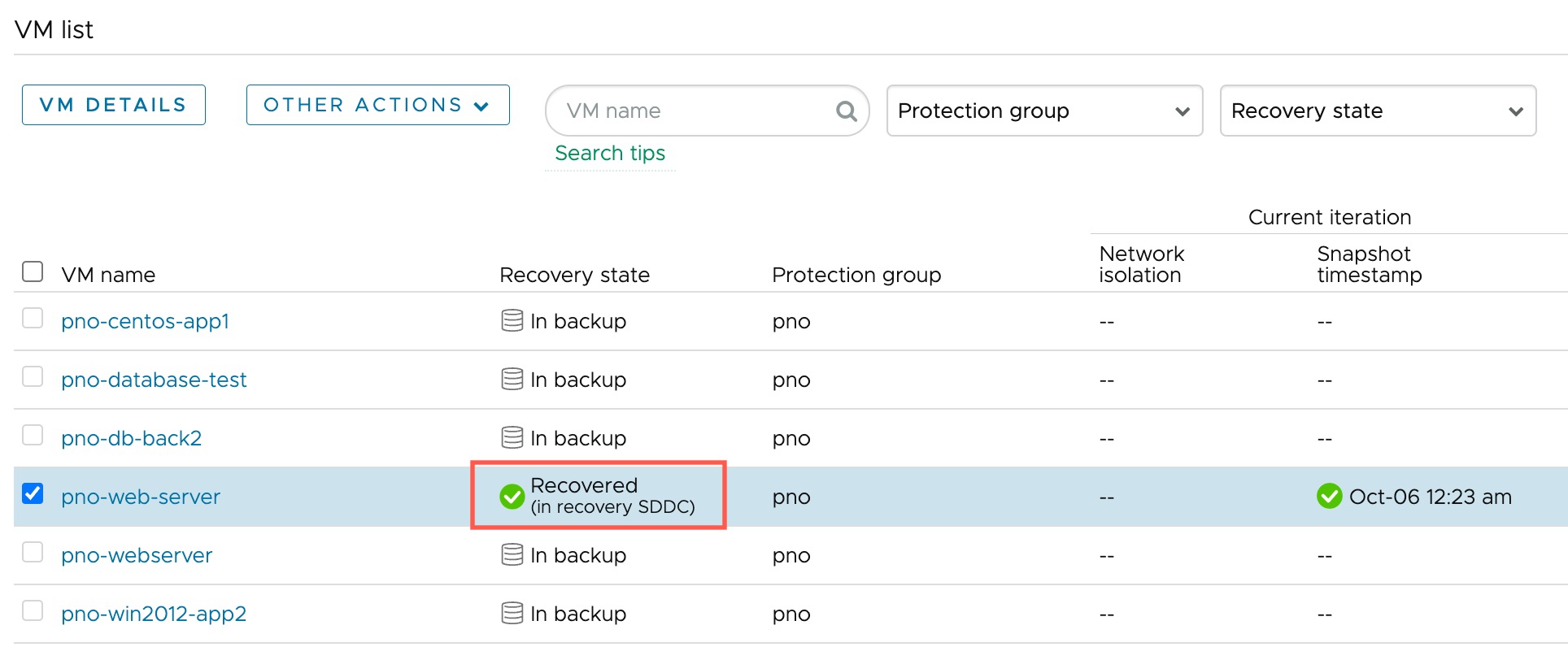If a ransomware attack occurs and causes your production site to fail, you can recover cleansed VMs to a production network environment on the recovery SDDC
Prerequisites
To run production VMs on the recovery SDDC, you need to create VMware Cloud Gateways on the SDDC so you have different network environments to use for ransomware recovery and for running production workloads.
When you recover the VM to the recovery SDDC, the VM will use the gateway and network segment configured on the recovery plan's Virtual network mappings Failover mapping tab. The VM is powered on after it is recovered.
Procedure
What to do next
When you have finished recovering VMs, you can end the ransomware recovery plan.
If you recovered a VM to the recovery SDDC because the original protected sit was down, you can fail back the VM to the original or other restored protected site from the recovery SDDC.
Make sure that when you end the ransomware recovery plan, you select 'Create a failback plan' option. Then, you can fail back VMs from the recovery SDDC to the original protected site.