To set credential access,
-
From the menu bar, access Tools -> System Administration.
-
In the navigation pane, select Networks.
-
Expand the Networks folder and select the appropriate network.
-
Expand the Network's folder, then select Credentials Manager, and then Credentials .
The Network Shared Credentials window appears similar to the following:
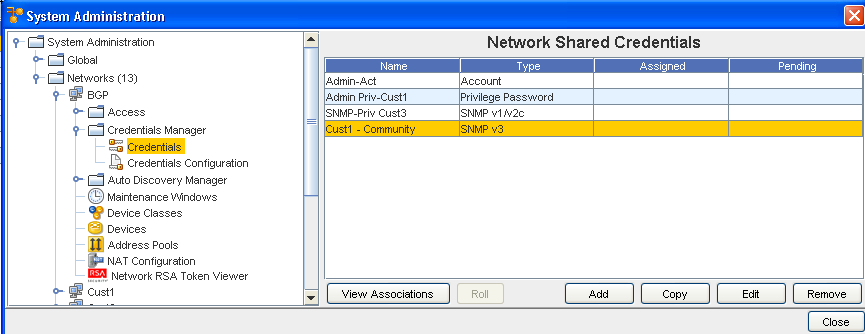
-
From here, you can Add a new credential, or if there are existing network credentials, you can complete the following actions:
-
View Associations - to view the associations and review the Devices and the Auto Discovery information
-
Roll - to go to the Roll Candidate Selection screen and select a candidate. Then go to the Credential Roll Job window to schedule the roll.
-
Copy - to make an exact copy of this credential
-
Add- to add a credential
-
Edit - to make changes to existing information
-
Remove - to remove (delete) the credentials
-
Close - to leave this window