Use Tanzu Mission Control to connect your Kubernetes clusters and cluster groups to a Git repository, and then manage the resources declaratively from the repository.
As a cluster administrator, you can use Tanzu Mission Control to set up continuous delivery for your clusters and cluster groups. You can define the configuration of your cluster or cluster group (as well as other resources like Helm packages) declaratively using YAML in a Git repository, connect your cluster or cluster group to the repository, and then sync the repository. After you set up continuous delivery for a cluster or cluster group, Tanzu Mission Control drives the continuous delivery of repository objects to the cluster(s). You can enable continuous delivery with or without authentication, depending on your requirements.
Tanzu Mission Control uses Flux (an open source community standard) for continuous delivery. Flux uses Kustomize to sync YAML to your cluster. Although it is commonly used to apply overlay YAML to existing resources, Kustomize can also be used to create and manage new resources. Flux CD runs in your cluster, connects to your repositories, and periodically syncs your defined kustomization files to your cluster.
- The cluster administrator uses Tanzu Mission Control to configure the Git repository and kustomization.
- The continuous delivery extension in the cluster creates CRDs for the Git repository and kustomization.
- The Flux controllers sync the Git repository to the cluster.
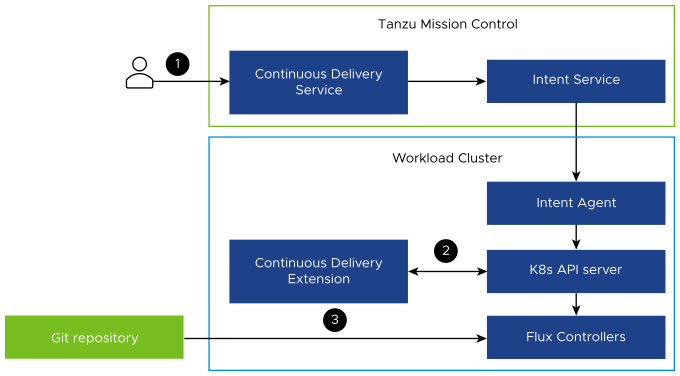
For more information about continuous delivery using Flux, visit https://fluxcd.io/docs/.
For more information about Kustomize, see Declarative Management of Kubernetes Objects Using Kustomize in the Kubernetes documentation.
Continuous delivery is not supported for Openshift clusters.