After you add an adapter instance, you will most likely want to validate the data that it collects in vROps.
Prerequisites
- Installing the Management Pack (Citrix Virtual Apps & Desktops)
- Creating a Credential (Citrix Virtual Apps & Desktops)
- Creating an Adapter Instance (Citrix Virtual Apps & Desktops)
Important: If you enabled Autodiscovery for the adapter instance, it will create resources as soon as it begins collecting metrics. If you disabled Autodiscovery for the adapter instance, you must go back and discover resources manually before you can validate data collection. See:
Discovering Resources Manually (Citrix Virtual Apps & Desktops).
Procedure
- Select Environment, on the top right.
- Select All Objects, then expand the Citrix XenDesktop objects list.
- Select a resource from the list, then click the All Metrics tab to select metrics and validate values against the data source.
Results
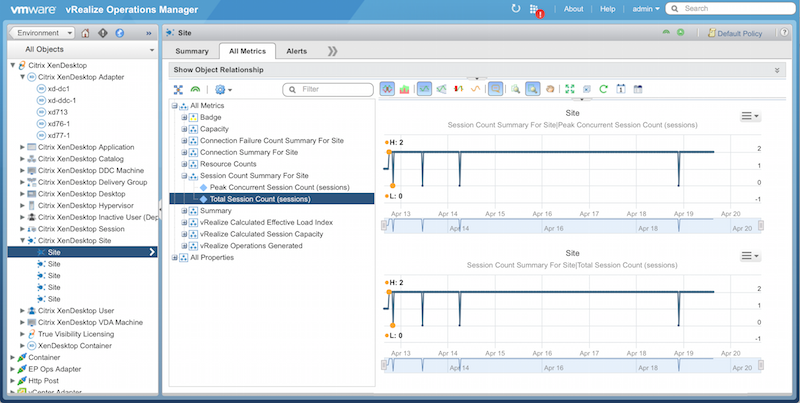
What to do next
- To learn more about using the Management Pack, see: Using the Management Pack (Citrix Virtual Apps & Desktops).