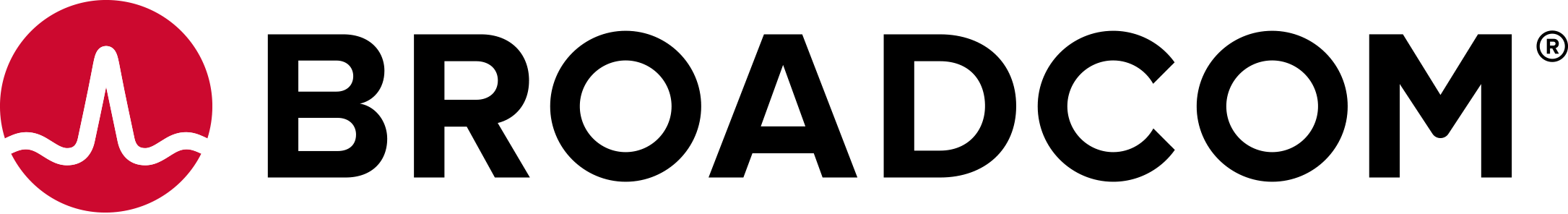As an Organization Owner or Organization Administrator, you can invite additional users as Organization Members to your Organization.
Organization roles specify the privileges that an organization member has over organization assets. Service roles specify the privileges that an organization member has when accessing VMware Cloud services that the organization uses.
Procedure
Results
Invitation emails are sent to the invited users. They can use the link in the email to activate their accounts.