As a DSM administrator, you must perform minimum required steps to set up the VMware Data Services Manager Provider VM and enable data services. After performing these steps, you can start provisioning databases.
Prerequisites
Make sure that the following requirements have been met:
The vSphere administrator has deployed the VMware Data Services Manager plugin in the vSphere Client.
The vSphere administrator has configured VMware Data Services Manager and granted you access to the VMware Data Services Manager Console.
You can access the VMware Data Services Manager Console as a DSM administrator.
Procedure
This procedure provides steps for a non-air-gapped environment, where VMware Data Services Manager has internet connectivity.
Note: If you have deployed VMware Data Services Manager in an air-gapped environment, an environment with no internet connectivity, you must manually populate database templates in the Provider Repo before enabling data services. For information, see Manually Populating Database Templates and Updates.
Configure the Tanzu Network Token.
After you configure the Tanzu Net Token, DSM can automatically access Tanzu Network to download the data services templates.
Configure storage:
-
This step is necessary to configure the object storage repository and the bucket where VMware Data Services Manager stores the data service templates it downloads from Tanzu Network.
-
This setting enables you to generate and store logs for troubleshooting.
Configure Provider Backup Repo.
To be able to recover the Provider VM, configure the Provider Backup Repo.
Configure Database Backup Storage.
Use this step to add object storage buckets for database backup storage.
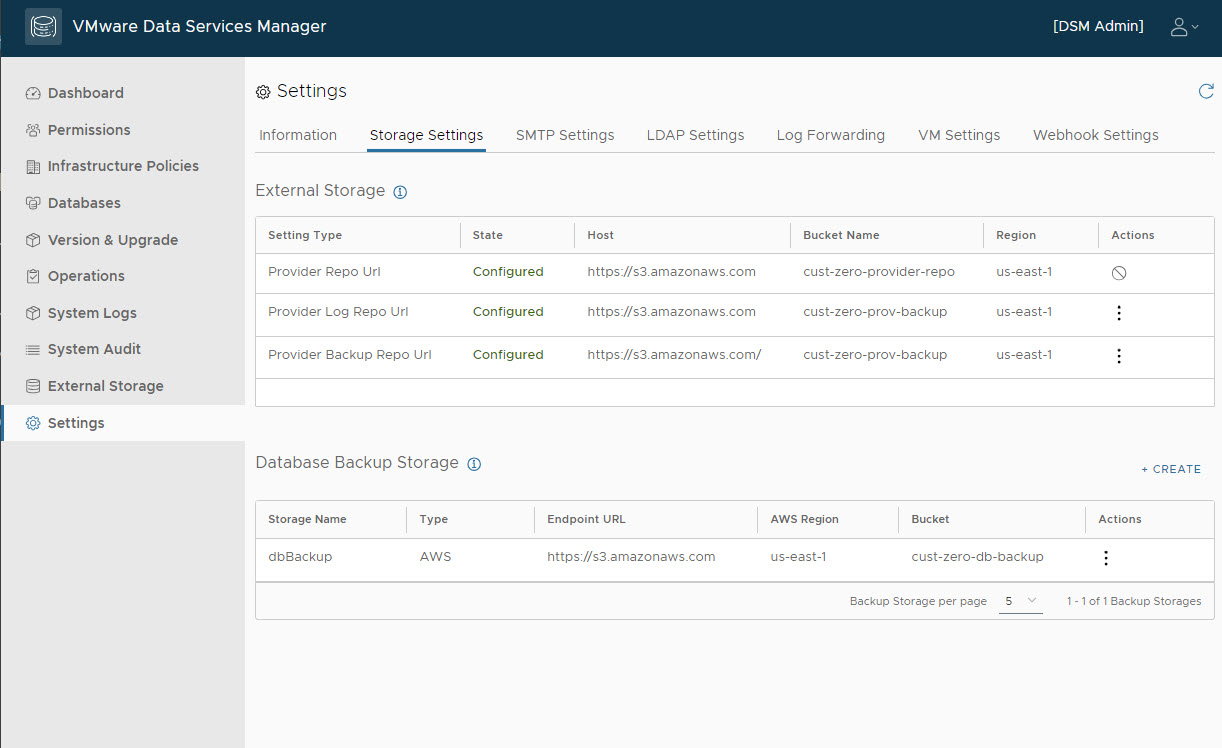
-
-
After you configure the Tanzu Net Token and add the Provider Repo URL, DSM initiates the process that adds the supported data services templates to the Repo. You must enable the data services to provision databases.
After performing these minimum required steps, you can start provisioning databases. See Working with Databases in VMware Data Services Manager.