This documentation page introduces the VMware Horizon Cloud Service and Horizon Control Plane services and provides pointers to additional documentation about how you can get started using the services to deploy, manage, and monitor virtual desktops and apps from a single console.
Introduction
Currently, the service offerings consist of these generations. Next-gen is the modern evolution from the initial generation's architecture. This page briefly introduces each generation's getting-started path and provides pointers to additional information.
- Horizon Cloud Service - next gen
- Horizon Cloud Service - initial generation
Getting Started with Horizon Cloud Service - next gen
VMware Horizon Cloud Service - next gen provides a variety of benefits that improve the Horizon Cloud experience.

- Lower costs
- "Pod-less" infrastructure results in lower operational costs, faster time to value, and reduced maintenance.
- Improved visibility and troubleshooting
- Using the same model across all platforms improves visibility and troubleshooting capabilities with proactive alerting and advanced reporting.
- Seamless hybrid and multi-cloud experience
- Common admin and end-user experience across hybrid and multi-cloud streamlines administration and increases end-user productivity.
- Advanced automation
- API-driven platform supports advanced automation and integration with third-party apps and services or Day 2 management processes.
- Unprecedented scalability
- "Thin edge" architecture and a cloud-native architecture increases scalability across all platforms.
Horizon Cloud next-gen is a modern cloud-first, multi-cloud Desktop as a Service (DaaS) deployment with Thin Edge Infrastructure. The service provides you with a global view of your desktops and applications spanning across on-premises and cloud environments. Regardless of the location of your desktop and application deployments, Horizon Cloud enables you to consistently manage and monitor them.
To get started, see the Horizon Cloud next-gen documentation:
Horizon Cloud next-gen is currently available as a Limited Availability release. A Limited Availability release is enabled on a tenant-by-tenant basis, usually on a per-request basis. To have use of this release, your tenant must be explicitly enabled for it. To request enablement, please contact your VMware representative.
Getting Started with Horizon Cloud Service - initial generation
The initial generation of VMware Horizon Cloud Service and Horizon Control Plane service deploys, manages, and monitors virtual desktops and apps from a single console.
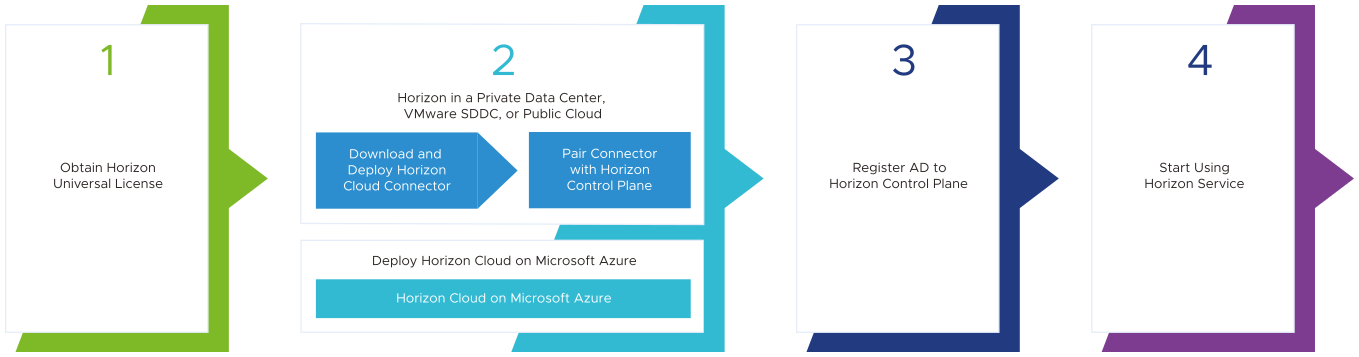
If your service tenant account is associated with the initial generation service, use these steps to get started:
- Get a Horizon SaaS subscription license.
Note: The initial purchaser will receive the Welcome email which contains links to instructions for how to add your IT admins to the tenant, log in to the console for the first time, and other starting points.
- Choose and complete your first deployment.
- Horizon pod and Horizon Cloud Connector
- Horizon Cloud on Microsoft Azure
- Register your Active Directory to the Control Plane
- Start using the Horizon Control Plane services with your deployment.
Supporting documentation: