In the Thresholds tab, you can set and edit threshold settings as well as policy settings. You can perform the following tasks:
-
Control the ICMP and SNMP connectivity and performance polling thresholds and of the managed network objects in your network
-
Modify thresholds values and groups
-
“Disable Fault Analysis for Interface/Port threshold setting” on page 115
-
“Policy Settings to control the managed state of interfaces” on page 118:
-
“Problem Impact Propagation policy over VLANs” on page 124:
-
“VLAN impact propagation group matching criteria” on page 126
-
“Creating VLAN impact propagation group objects” on page 127
-
“Example of creating a VLAN impact propagation group” on page 127
-
“Verifying VLAN impact propagation group configurations” on page 129
The IP Manager provides the following threshold settings for IP availability monitoring and IP performance monitoring:
| Thresholds settings for IP availability monitoring |
Thresholds settings for IP performance monitoring |
Threshold settings for Control |
|---|---|---|
| Backup Interface Support |
Ethernet Interface/Port Performance |
“Disable Fault Analysis for Interface/Port threshold setting” on page 116 |
| Connectivity |
Generic Interface/Port Performance |
“Disable Performance Analysis for Interface/Port threshold setting” on page 116 |
| Dial-on-Demand Interface Support |
Cisco Fast and NvRam Memory |
|
| Interface/Port Flapping |
Environment |
|
| FileSystem |
||
| Juniper Environment |
||
| Processor and Memory |
||
| Temperature settings |
||
| Voltage settings |
Thresholds tab for IP Availability Manager shows the Thresholds tab in the Polling and Thresholds Console connected to an IP Availability Manager instance named INCHARGE-AM. The right panel of the console identifies "Connectivity" as the default setting for the default "System Resource Group" named "Switches."
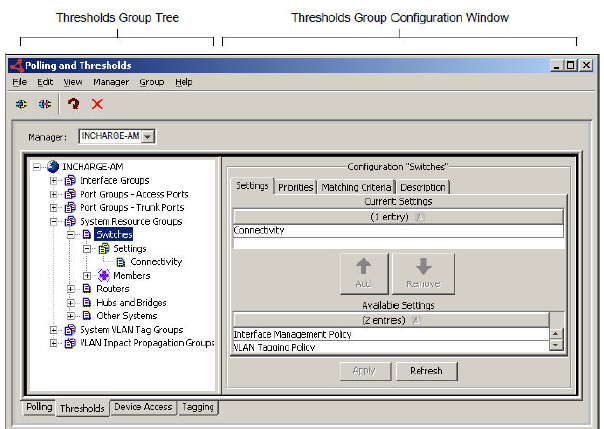
Thresholds tab for IP Performance Manager shows the Thresholds tab of a Polling and Thresholds Console connected to an IP Performance Manager instance named INCHARGE-PM. The right panel of the console Identifies "Ethernet Interface/Port Performance" as the default setting for the default "Port Groups - Trunk Ports" group named "1 Gb Ethernet."
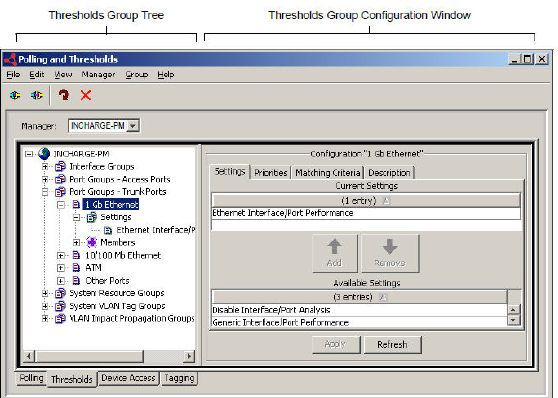
Instructions for opening the Polling and Thresholds Console are presented in “Opening the Polling and Thresholds Console” on page 18.