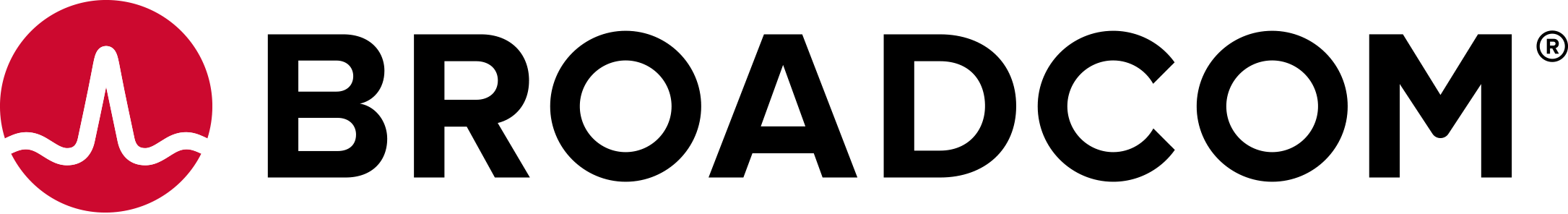Run the following commands on each linux node to install Node Exporter as service.
Procedure
- Download and move the node exporter binary to /usr/local/bin (You can find the latest binaries from official github link for node_Exporter)
wget https://github.com/prometheus/node_exporter/releases/download/v*/node_exporter-*.*-amd64.tar.gz tar xvfz node_exporter-*.*-amd64.tar.gz sudo mv node_exporter-*.*-amd64/node_exporter /usr/local/bin/
- Create a node_exporter user to run the node exporter service.
sudo useradd -rs /bin/false node_exporter
- Create a node_exporter service file under systemd.
sudo tee /etc/systemd/system/node_exporter.service<<EOF [Unit] Description=Node Exporter After=network.target [Service] User=node_exporter Group=node_exporter Type=simple ExecStart=/usr/local/bin/node_exporter [Install] WantedBy=multi-user.target EOF
- Reload the system daemon and start the node exporter service.
sudo systemctl daemon-reload sudo systemctl start node_exporter sudo systemctl enable node_exporter
- Check the status of node exporter if it is running in active state.
sudo systemctl status node_exporterYou can see all the server metrics or node metrics from the following link.
.http://<Node-IP>:9100/metrics