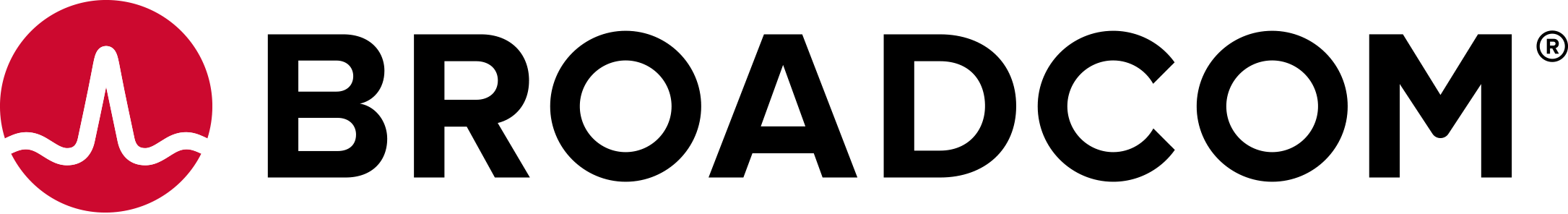You can follow these best practices while using cloud proxies.
Consider using Cloud Proxies for local collections with larger vCenter servers
Using cloud proxies helps to reduce the bandwidth across data centers and reduce the load on the vRealize Operations analytics cluster.
Create collector groups when using multiple cloud proxies
When utilizing multiple cloud proxies for one vCenter Server, create a collector group to provide a collector high availability and redundancy`. Collector groups can be configured to fault domains when CA is activated.
Deploy or update cloud proxies to the same version of the Analytics nodes
Do not utilize mixed versions of cloud proxies and Analytics nodes. Not only is a cluster running mixed versions unsupported, it may exhibit potential problems.
Use cloud proxies when using Management Packs
Use cloud proxies to isolate the collection from Management Packs to reduce the load on the vRealize Operations analytics cluster.
Size cloud proxies based on the number of collecting objects/metrics
Size cloud proxies using the default sizing of standard and large nodes to accommodate the number of objects and metrics, which it collects.
Cloud proxies are recommended, but not required, to be included in the backup strategy
Include all cloud proxies when taking a backup to restore the entire cluster health.