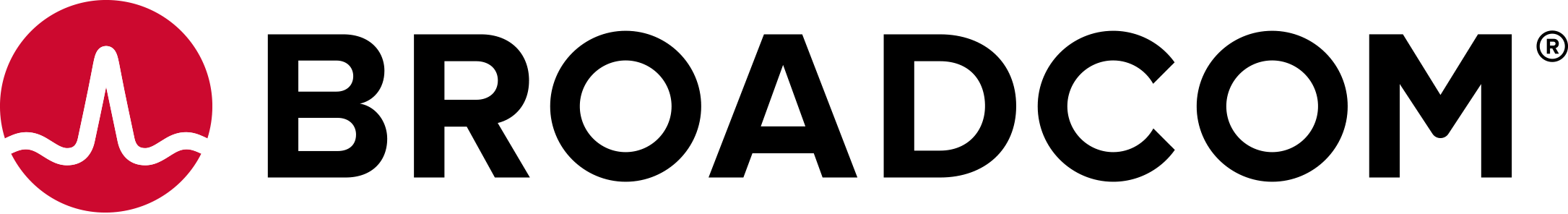可以将您的环境设置为要求用户使用 RSA SecurID 令牌登录。仅支持从命令行进行 SecurID 设置。
有关详细信息,请参见两个有关 RSA SecurID 设置的 vSphere 博客帖子。
前提条件
- 配置 RSA SecurID 时,只有在将集成 Windows 身份验证 (IWA) 配置为 RSA 用户的标识源时,vCenter Single Sign-On (SSO) 才支持使用用户主体名称(userPrincipalName 属性)作为用户 ID。
- 验证您的环境是否使用 Platform Services Controller 6.5 或更高版本,以及您是否使用 vCenter Server 版本 6.0 或更高版本。Platform Services Controller 版本 6.0 Update 2 支持智能卡身份验证,但设置过程有所不同。
- 验证您的环境是否具有正确配置的 RSA Authentication Manager,以及用户是否具有 RSA 令牌。需要 RSA Authentication Manager 版本 8.0 或更高版本。
- 验证 RSA Manager 使用的标识源是否已添加到 vCenter Single Sign-On。请参见添加或编辑 vCenter Single Sign-On 标识源。
- 验证 RSA Authentication Manager 系统是否可以解析 Platform Services Controller 主机名,以及 Platform Services Controller 系统是否可以解析 RSA Authentication Manager 主机名。
- 通过选择,从 RSA Manager 导出 sdconf.rec 文件。解压缩生成的 AM_Config.zip 文件以查找 sdconf.rec 文件。
- 将 sdconf.rec 文件复制到 Platform Services Controller 节点。
过程
结果
如果已禁用用户名和密码身份验证且已启用 RSA 身份验证,则用户必须使用其用户名和 RSA 令牌进行登录。无法再使用用户名和密码进行登录。