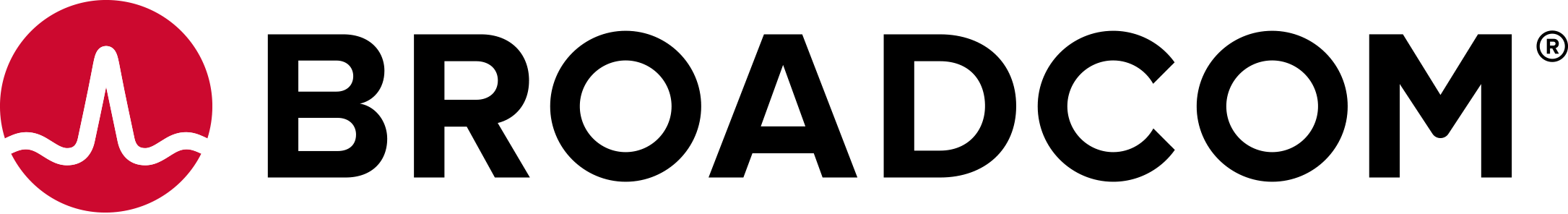When you use the msiexec command, ThinApp extracts the captured executable files to the %AppData% user directory.
If you created an MSI database and set the MSIDefaultInstallAllUsers parameter to 1, you can override the parameter setting and install the package for individual users using an ALLUSERS="" argument in the msiexec command.
Procedure
Option |
Action |
|---|---|
For individual users or for all users on a physical system |
Type msiexec /i <database>.msi ALLUSERS="". For the Firefox 3.6 package, the override command is msiexec /i Firefox36.msi ALLUSERS="". |
For all users on a physical system |
Type msiexec /i <database>.msi ALLUSERS=1. |