The virtual infrastructure design comprises the design of the software components that form the virtual infrastructure layer. This layer supports running telco workloads and workloads that maintain the business continuity of services. The virtual infrastructure components include the virtualization platform hypervisor, virtualization management, storage virtualization, network virtualization, and backup and disaster recovery components.
This section outlines the building blocks for the virtual infrastructure, their components, and the networking to tie all the components together.

Storage Design
A shared storage design that is based on vSAN. vCloud NFV OpenStack Edition also supports certified third-party shared storage solutions, as listed in the VMware Compatibility Guide.
vSAN is a solution built in the ESXi hypervisor that allows locally attached storage to be pooled and presented as a shared storage pool for all ESXi hosts in a vSphere cluster. This simplifies the storage configuration with a single datastore per cluster for management and VNF workloads. With vSAN, VM data is stored as objects and components. One object consists of multiple components, which are distributed across the vSAN cluster based on the policy that is assigned to the object. The policy for the object ensures a highly available storage backend for the cluster workload, with no single point of failure.
vSAN is a fully integrated hyperconverged storage solution. Creating a shared storage cluster from the local ESXi host hard disk drives (HDDs) or flash devices, vSAN presents a flash-optimized, highly resilient, shared storage datastore to ESXi hosts and virtual machines. This allows for the control of capacity, performance, and availability through storage policies, on a per VM basis.
Network Design
The vCloud NFV OpenStack platform consists of infrastructure networks and VM networks. Infrastructure networks are host level networks that connect hypervisors to physical networks. Each ESXi host has multiple port groups configured for each infrastructure network.
The hosts in each Pod are configured with N-VDS Standard devices that provide a consistent network configuration across multiple hosts. One N-VDS Standard switch is used for VM networks and infrastructure networks. The N-VDS Enhanced switch is used as the transport for telco workload traffic.
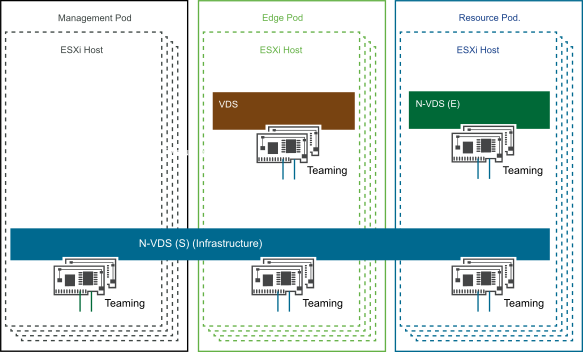
Infrastructure networks are used by the ESXi hypervisor for vMotion, VMware vSphere Replication, vSAN traffic, and management and backup. The Virtual Machine networks are used by VMs to communicate with each other. These networks are implemented by one N-VDS Standard switch, for both infrastructure networks and VM networks. A separate N-VDS Enhanced switch is used for workload traffic. Each N-VDS switch has separate uplink connectivity to the physical data center network, completely separating its traffic from other network traffic. The uplinks are mapped to a pair of physical NICs on each ESXi host, for optimal performance and resiliency.
VMs can be connected to each other over a VLAN or over Geneve-based overlay tunnels. Both networks are designed according to the requirements of the workloads that are hosted by a specific Pod. The infrastructure N-VDS Standard switch and networks remain the same regardless of the Pod function. However, the VM networks depend on the networks that the specific Pod requires. The VM networks are created by NSX-T Data Center to provide enhanced networking services and performance to the Pod workloads. The ESXi host's physical NICs are used as uplinks to connect the N-VDS switches to the physical network switches. All ESXi physical NICs connect to layer 2 or layer 3 managed switches on the physical network. It is common to use two switches for connecting to the host physical NICs for redundancy purposes.
Following are the infrastructure networks used in the Pods:
-
ESXi Management Network. The network for the ESXi host management traffic.
-
vMotion Network. The network for VMware vSphere® vMotion® traffic.
-
vSAN Network. The network for vSAN shared storage traffic.
-
Backup Network. The network that is dedicated to offline storage such as NFS and used for workload backup and restore as needed.
-
Replication Network. This is the network that is used for replicating data for data protection.