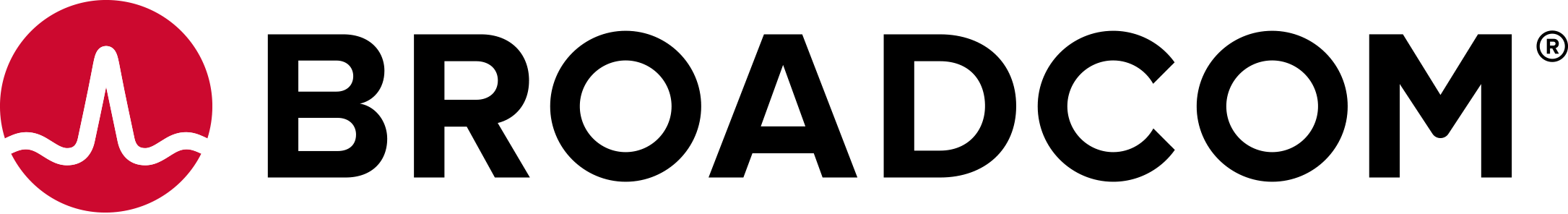Several destination disk types might be available for the selected destination.
Table 1.
Destination Disk Types
| Destination |
Available Disk Types |
| VMware vSphere virtual machine |
-
Thick
-
Copies the entire source disk size to the destination, regardless of its used and free space.
-
Thin
-
For managed destinations that support thin provisioning through GUI, creates an expanding disk on the destination. For example, if the source disk size is 10 GB, but only 3 GB is used, the created destination disk is 3 GB but can expand to 10 GB.
Managed destinations of virtual machine version 10 and later support disks with size of up to 62 TB. Earlier virtual machine versions support disks with size of up to 2 TB. |
| VMware Workstation or other VMware virtual machine |
-
Pre-allocated
-
Copies the entire source disk size to the destination, regardless of its used and free space.
-
Not pre-allocated
-
Creates an expanding disk on the destination. For example, if the source disk size is 20 GB, but only 5 GB is used, the created destination disk is 5 GB but can expand to 20 GB. Take this expansion into account when you calculate the free disk space on the destination datastore.
-
Split pre-allocated
-
For disks smaller than 2 TB, splits the source disk into 2 GB sections on the destination.
-
For disks larger than 2 TB, splits the source disk into 2 TB sections on the destination.
-
Split not pre-allocated
-
For disks smaller than 2 TB, creates 2 GB sections on the destination that include only the real used space on the source disk. As the destination disk expands, new 2 GB sections are created to accommodate the new data until the size reaches that of the original source disk.
-
For disks larger than 2 TB, creates 2 TB sections on the destination that include only the real used space on the source disk. As the destination disk expands, new 2 TB sections are created to accommodate the new data until the size reaches that of the original source disk.
Hosted destinations of virtual machines support up to 8 TB disks. Hosted destinations support disks sizes larger than 2040 GB only if the Split not pre-allocated disk type is selected. |
To support destination virtual disks on FAT file systems, split the source data into 2 GB files.
Note:
Converter Standalone supports destination disk drives with 512B (512e and 512n) disk sector size only. 4K native (4Kn) disk drives are not supported.