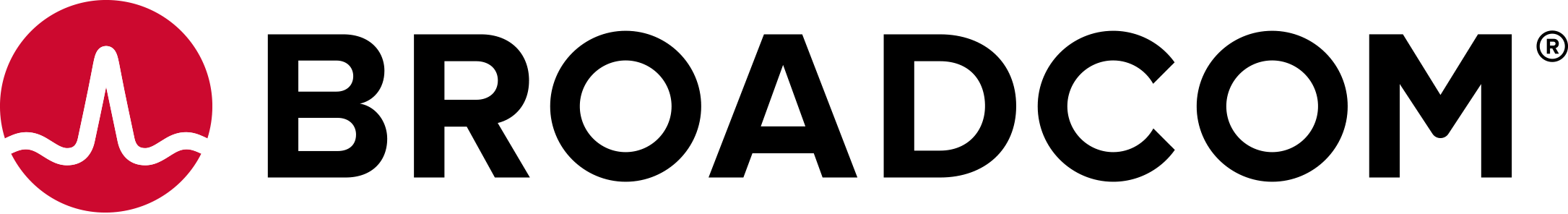You can edit, enable, or disable a Capacity Model Collection on the Desktop Capacity & Model Definition page.
Procedure
- Select the collection in the Capacity Model Collection list.
- Edit information under Collection Definition as described below.
Setting Description Enabled - Select Yes to enable the collection.
- Select No to leave the collection disabled.
Custom Model One custom desktop model is associated with each collection by default. You cannot add any additional custom desktop models to a collection. - Select Yes to enable the Custom Desktop Model associated with the collection.
A Custom Desktop Model is a model defined by ranges of specification values. For example:
- vCPU: 1-8
- vRAM (GB): 1-32
- HD (GB): 30-120
- Select No to define the collection without the associated Custom Desktop Model enabled. If you select No, the Custom Desktop Model still appears in the list of Desktop Models but is disabled. It cannot be enabled unless you first update the Capacity Model Collection and select Yes for the Custom Model setting.
vGPU - Select Yes to enable vGPU for the collection.
- Select No to leave vGPU disable for the collection.
Note: Before making this setting, review the following information:- A vGPU-based capacity can be mapped only to a GPU-capable desktop manager.
- A GPU-capable desktop manager is dedicated to the GPU desktops. Do not create non-GPU desktops.
- You can have multiple GPU desktops with different vGPUs in the same compute/desktop manager. The limitation in this case is that GPU resources might be under-utilized.
- GPU desktops require memory to be reserved, so memory over allocation is not possible in a GPU compute.
- vMotion and DRS are not supported for GPU desktops.
Important: The assigned compute resource for vGPU must be homogeneous.- When you import a NVIDIA compute resource (a VMware vCenter Server cluster with NVIDIA GRID hardware) in Service Center, ensure that all hosts are fitted with the same NVIDIA GRID cards (type and memory). For example, if you are using the Tesla V100, do not mix Tesla V100 16 GB and 32 GB cards.
- The NVIDIA drivers currently do not allow mixing vGPU profiles on the same NVIDIA GPU. As a result, best practices for Horizon DaaS are:
- When assigning NVIDIA compute resources to a tenant desktop manager (dedicated or partitioned), limit the assigned vGPU profiles to one or very few. This simplifies image management for the tenant and ensures that the vGPU hardware is used optimally.
- If the NVIDIA compute resource is partitioned, ensure the same vGPU profiles are assigned to all tenants.
- Click Update Collection Definition.
A message displays saying 'Collection persisted successfully'.
- Click OK.
Your changes appear under Collection Definition.