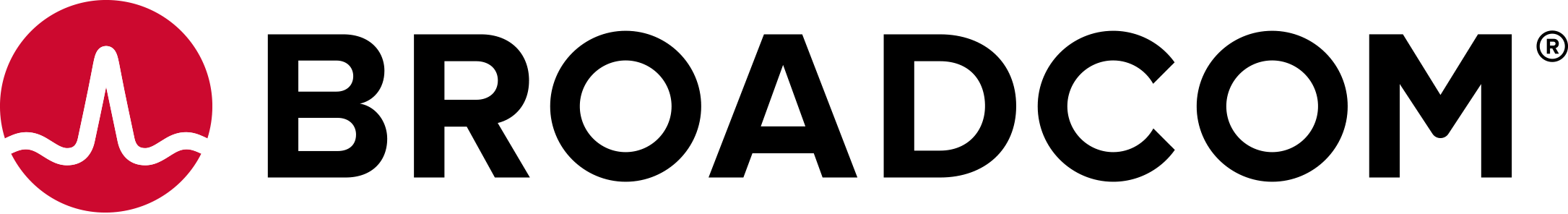On the Desktop Capacity and Model Definition Page, you can download the Customer Usage Report and the Concurrent Users License Report.
Customer Usage Report
The Usage Report shows data for the overall capacity quantity.
- Click the Download Usage Report link under the Capacity Model Collection list on the left of the page.
The report downloads in .csv format.
User Activity License Report
- Using the controls at the bottom for the page, select the number of months of data to include, Workload Type (or 'all' for all Workload Types), and Organization ID (or 'all' for all orgs), and then click the Download Report button.
A zip file downloads containing the following files in .csv format.
- Desktop Report - example: desktop-1001-1234567890123.csv
- General Report - example: GeneralReport -1001-1234567890123.csv
- vGPU Report - example: vGPU-1001-1234567890123.csv
- WinServer Report - example: WinServer-1001-1234567890123.csv