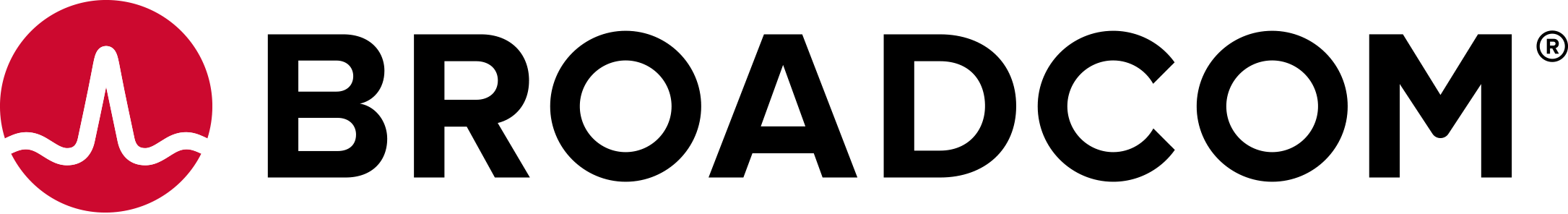It is important to upgrade Guest Introspection to match the NSX Manager version.
Note: The Guest Introspection service VMs can be upgraded from the
vSphere Web Client. You do not need to delete the service VM after the upgrade of the NSX Manager to upgrade it. If you do delete the service VM, the Service Status is shown as
Failed because the Agent VM is missing. Click
Resolve to deploy a new service VM, then click
Upgrade Available to deploy the latest Guest Introspection service VM.
In NSX 6.3.5 and later, you can view the EAM status on the Service Deployments tab.
Prerequisites
Verify that NSX Manager, controllers, prepared host clusters, and NSX Edges are upgraded.
Procedure
- In the Installation and Upgrade tab, click Service Deployments.
The
Installation Status column says
Upgrade Available.
- Select the Guest Introspection deployment that you want to upgrade, and click Upgrade.
- Follow the UI prompts to configure the Guest Introspection upgrade.
Table 1.
Guest Introspection Upgrade Settings
| Setting |
Example Value |
| Datastore |
ds-site-a-nfs01 |
| Network |
vds-site-a_Management |
| Schedule |
Upgrade now or specify a date and time |
After Guest Introspection is upgraded, the installation status is
Succeeded and service status is
Up. Guest Introspection service virtual machines are visible in the vCenter Server inventory.
If you have vSphere 6.5 or later installed and you upgrade Guest Introspection service VMs to NSX 6.4, the VMs are renamed to reflect the hostname or IP of the host on which they are deployed. For example, Guest Introspection(esx-01a.corp.local).
What to do next
After Guest Introspection is upgraded for a particular cluster, you can upgrade any partner solutions. If partner solutions are enabled, refer to the upgrade documentation provided by the partner. Even if the partner solution is not upgraded, protection is maintained.