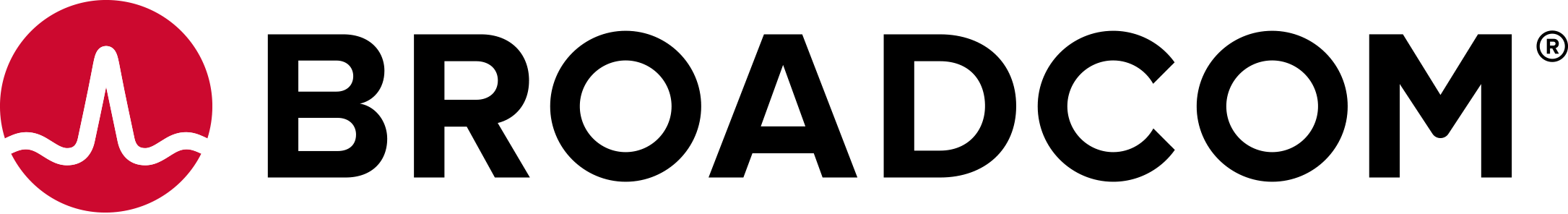Host clusters, universal logical distributed routers (cross-vCenter NSX environments only), NSX Edges, and Service VMs are arranged into upgrade groups, and all upgrade groups are included in the upgrade plan by default.
You can add, edit, and delete upgrade groups.
You can add an object to an upgrade group only if it does not already belong to an upgrade group.
If you are splitting an upgrade over multiple maintenance windows, you might want to add objects to upgrade groups, and exclude them. The objects are part of the upgrade plan, but are not upgraded in this upgrade session. After the upgrade has finished, you can create a new upgrade plan, and include them.
If you do not want to upgrade an object, you can remove it from all upgrade groups.
Procedure
- Navigate to the Plan Host Clusters, Plan Universal Routers, Plan NSX Edges, or Plan Service VMs panel of the Upgrade Components wizard.
- (Optional) Change the upgrade order for upgrade groups of this component type. For example, if you are modifying the host cluster upgrade groups from the Plan Host Clusters panel, this would define whether multiple host clusters upgrade groups are upgraded at the same time or not.
- Select Parallel to upgrade multiple upgrade groups at the same time.
- Select Serial to upgrade one upgrade group at a time.
- (Optional) If a component type is configured for serial upgrade order, you can change the order of the upgrade groups. Select a group, and click UP or DOWN to change the order.
- (Optional) To exclude or include an upgrade group, select the upgrade group and click EXCLUDE or INCLUDE.
- (Optional) To edit an upgrade group, select the group and click Edit.
- Change the name of the upgrade group.
- Add or change the description of the upgrade group.
- Change the upgrade order for the objects in this upgrade group. For example, if you are modifying a host cluster upgrade group from the Edit Upgrade Group window, this would define whether multiple host clusters in that host cluster upgrade group are upgraded at the same time or not.
- Select Parallel to upgrade multiple objects at the same time.
- Select Serial to upgrade one object at a time.
- Add or remove objects from the upgrade group.