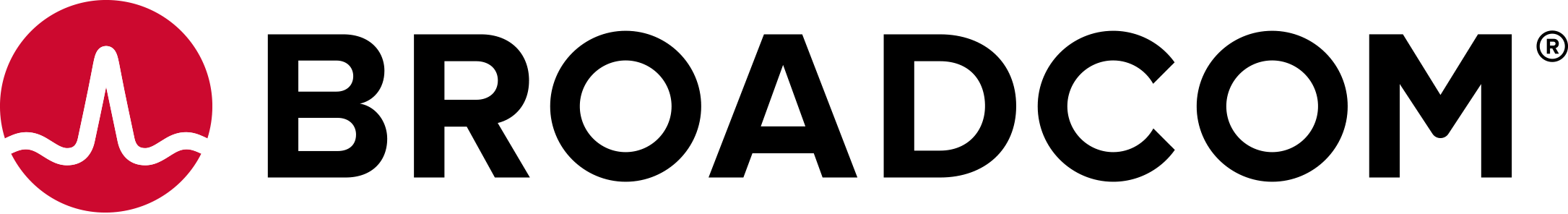The following limitations apply when mounting virtual disks:
- You cannot mount virtual disks that are in use by a running or suspended virtual machine. You can mount virtual disks from any powered off virtual machine, or base disks when a virtual machine is running read-only off a snapshot.
- You can mount the last snapshot in a chain read/write, but you must mount previous snapshots read-only.
- If you specify a virtual disk with snapshots on a powered off virtual machine, VixMntapi locates and mounts the last snapshot in the disk chain. While a disk is mounted, do not revert to a previous snapshot using another VMware interface – this would make it impossible to unmount the partition.
- You cannot mount virtual disk if any of its .vmdk files are encrypted, compressed, or read-only. However you can change these attributes and then mount the virtual disk.
- With Windows, you must mount virtual disks on drive D: or greater, and choose a drive letter not in use.
- With Linux, kernel version 2.6 or higher is required to run the FUSE (file system in user space) module. You cannot mount Linux swap or extended partitions. Logical Volume Manager (LVM) is not supported.
- On Linux virtual machines before VDDK 5.5, you could not mount previous snapshots in the chain.
- You can mount Windows virtual disks on Windows hosts (with an NTFS volume) or Linux virtual disks on Linux hosts. Cross-mounting is restricted but may be allowed for cross-formatted file systems.
- The C: boot driver should be on scsi:0:0, and all disks should be opened in SCSI order (0:0, 0:1, 0:2, 1:0, 1:1, 1:2, etc.) before mounting any of them.