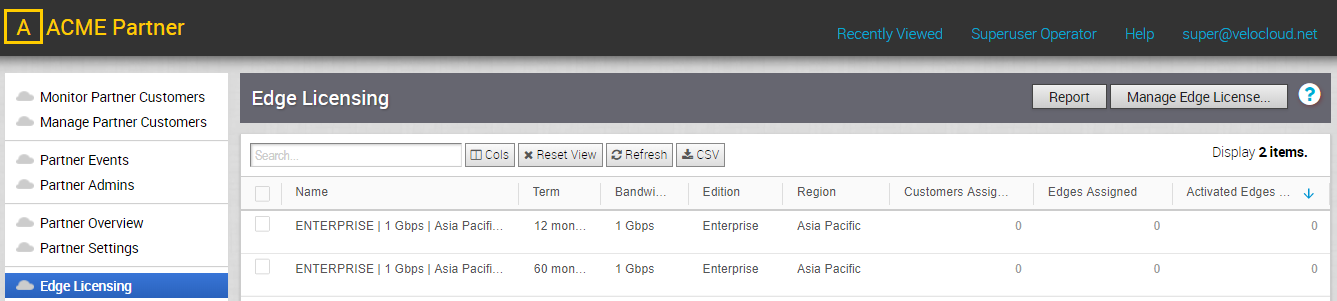To add or remove license types for an MSP:
- From the VCO navigation panel, click Manage Partners.
- In the Manage Partners screen, click a Partner’s name.
- From the Edge Licensing screen for the Partner, click the Edge Licensing link.
- In the Edge Licensing screen, click the Manage Edge License button.
- In the Select Edge Licenses dialog box, use the arrows to move licenses from the Available Edge Licenses area to the Selected Edge Licenses area.
- Click OK.