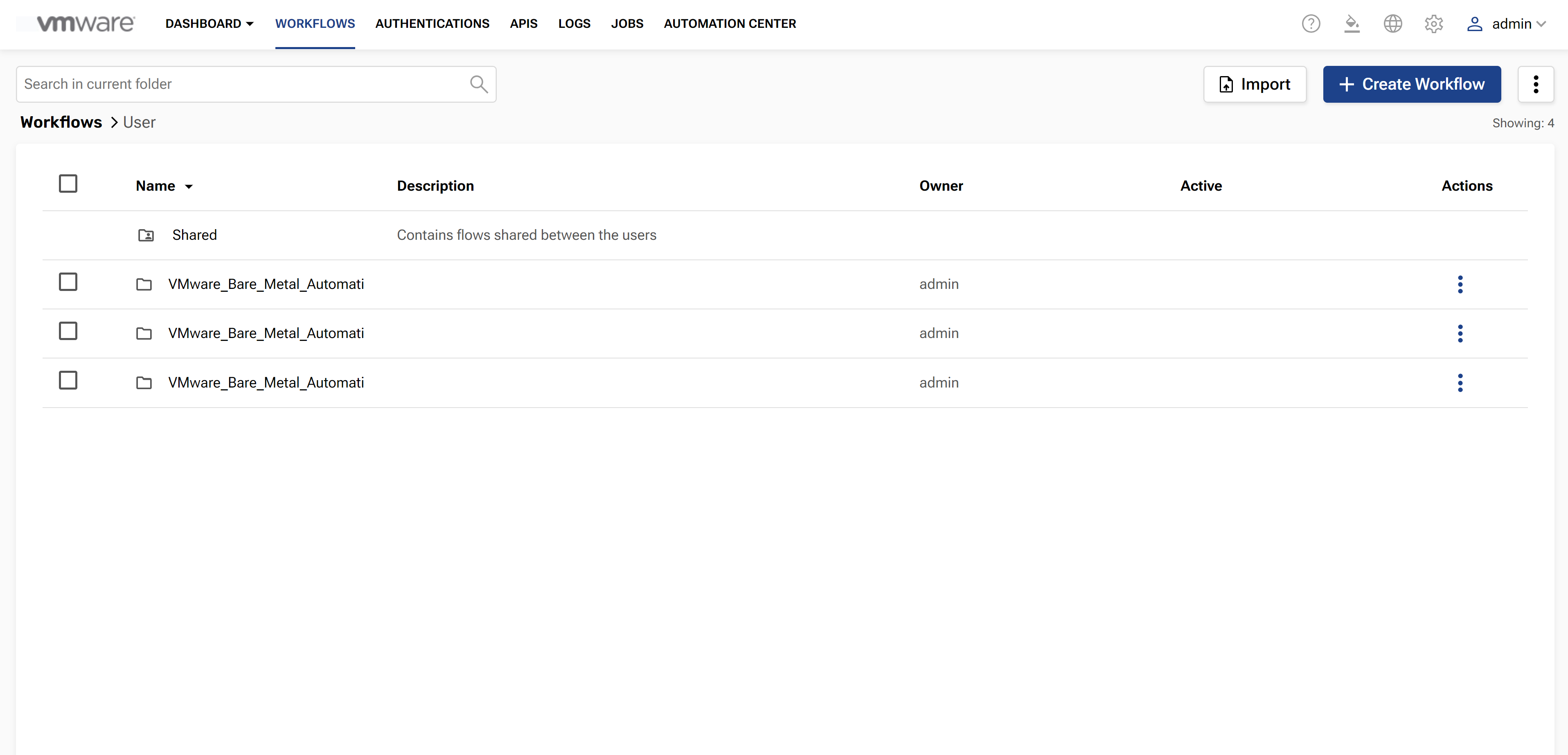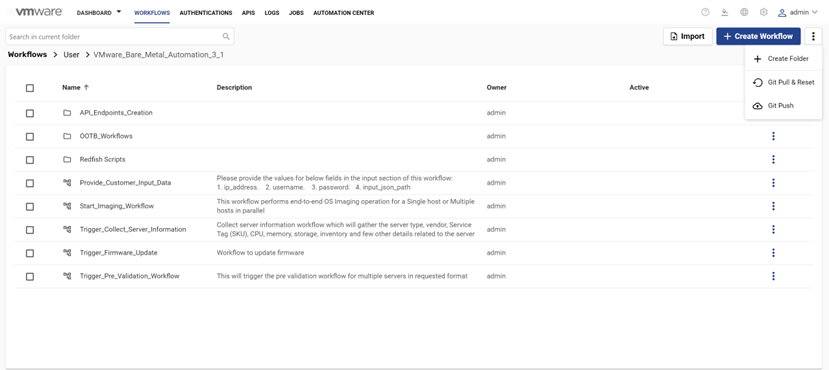If you update a sub-workflow, then you can Git Push that sub-workflow alone to the Git repository from VMware BMA without the need to Git Push the entire workflow. This procedure helps you to Git Push a sub-workflow from VMware BMA to a Git repository.
- VMware Bare Metal Automation for VMware Telco Cloud Platform User Guide
- Log in to VMware Bare Metal Automation for VMware Telco Cloud Platform
- Managing Workflows
- Managing User Preferences
- Managing Dashboard
- Managing Authentications
- Managing API
- Managing Logs
- Managing Jobs
- Managing Automation Center
- Managing Global Settings
Git Push Workflows for Incremental Development from VMware BMA
Updated on
10/18/2023