The below specifications apply to the examples shown in this section using NSX Advanced Load Balancer UI.
The customer has multiple data centers.
Each application will require health monitors to be configured.
view.sales.avi.local will run in US-West and rely on US-Central as a disaster recovery site.
pay.sales.avi.local will run at US-West and US-East to achieve both high availability and optimal user experience.
This operation can only be performed by an authorized user logged into the GSLB leader Controller.
The tab shows the five pre-existing system-standard monitors.
For a system-standard monitor, the better practice is to define a brand new monitor by clicking Create. The defaults that apply will be populated into the editor window, and can then be modified as desired. Refer to the screen below.
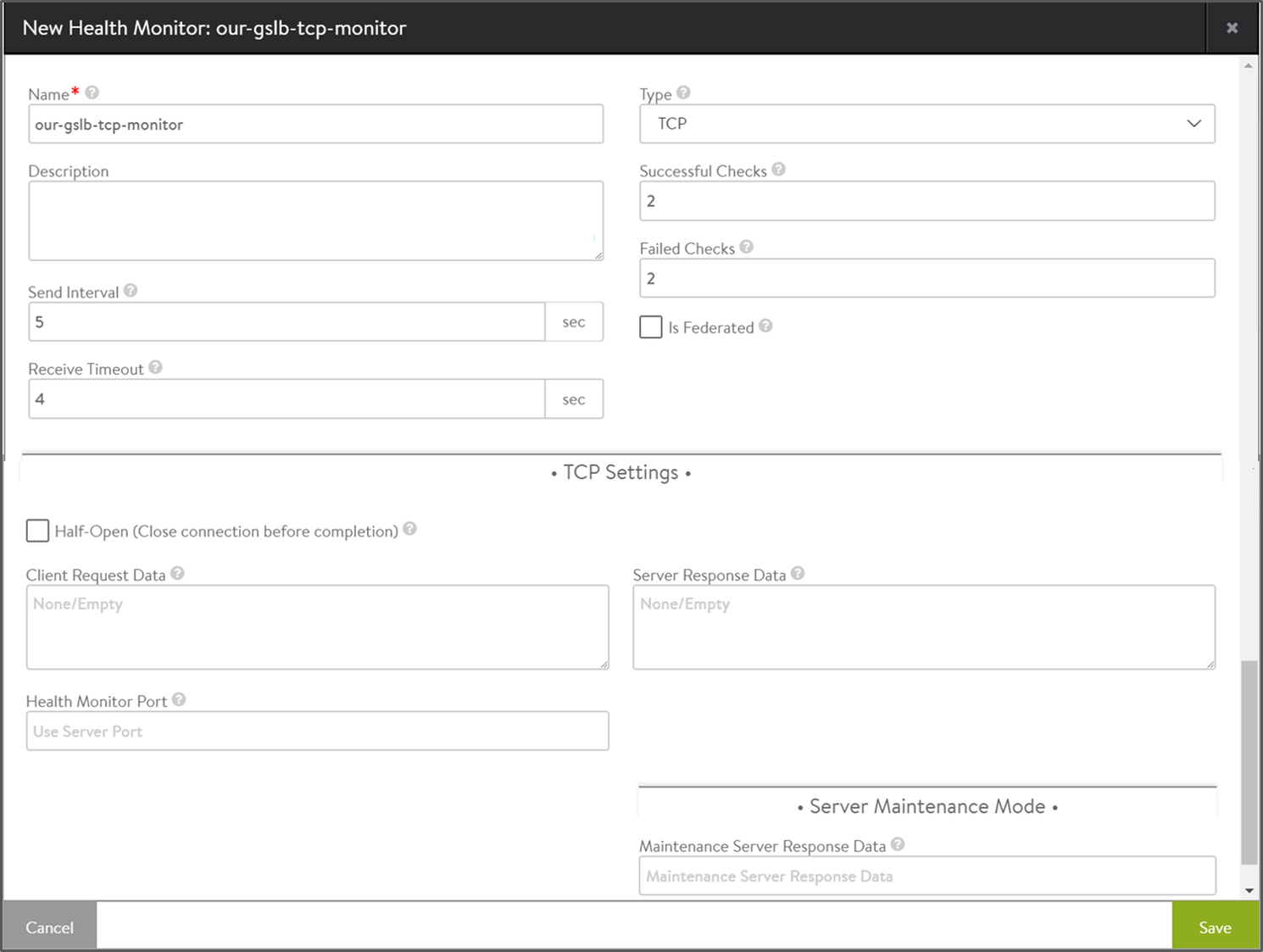
Field |
Description |
|---|---|
Successful Checks |
The number of consecutive successful health checks before a virtual service is marked |
Failed Checks |
The number of consecutive failed health checks before a virtual service is marked |
Send Interval |
The number of seconds between health checks to a given virtual service. |
Receive Timeout |
A valid response from the server is expected within this number of seconds. It must be less than the send interval. If server status is regularly flapping between |
Is Federated? |
This option helps define the object’s replication scope. If enabled, the object is replicated across the federation. Else, it is visible within the Controller cluster and its associated SEs.
|
Health Monitor Port |
Regardless of what port the associated virtual services use, this monitor will direct its health checks to port 80. A monitor port is mandatory for HTTP(S), TCP, UDP, and external health monitors. |