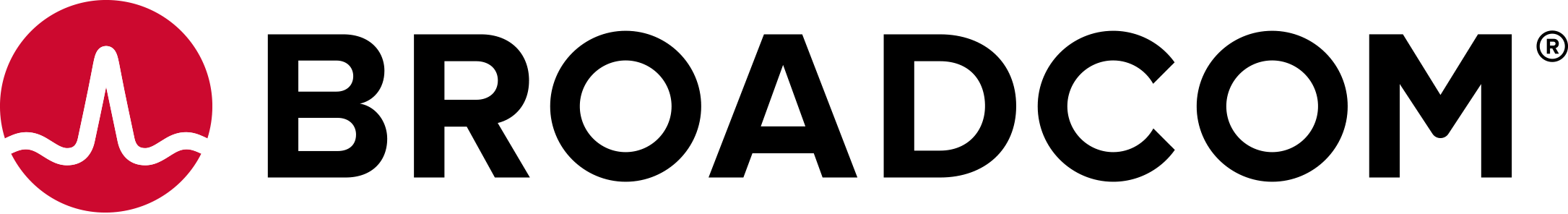To disable resource and environment discovery and monitoring for F5 BIG-IP Load Balancer:
-
At the BASEDIR/smarts/bin directory, type the following command:
sm_edit conf/esm/esm-param.conf -
Type FALSE for the LoadBalancerResourceDiscoveryEnabled and the LoadBalancerEnvironmentDiscoveryEnabled parameters. For example:
#LoadBalancerEnvironmentDiscoveryEnabled # Set to TRUE to enable discovery of # Fan, TemperatureSensor, PowerSupply, VoltageSensor # via SNMP for Loadbalancer only. Not applicable to WMI discovery. LoadBalancerEnvironmentDiscoveryEnabled FALSE #LoadBalancerResourceDiscoveryEnabled # Set to TRUE to discover Processor, FileSystem, Disk and Memory. # via SNMP for Loadbalancer only. Not applicable to WMI discovery. LoadBalancerResourceDiscoveryEnabled FALSE -
Save and close the file.
-
Reload the esm-param.conf file on the running ESM server. At the BASEDIR/smarts/bin directory, type:
./sm_esmctl -s <ESM_Domain_Manager> --load-conf=esm-param.conf