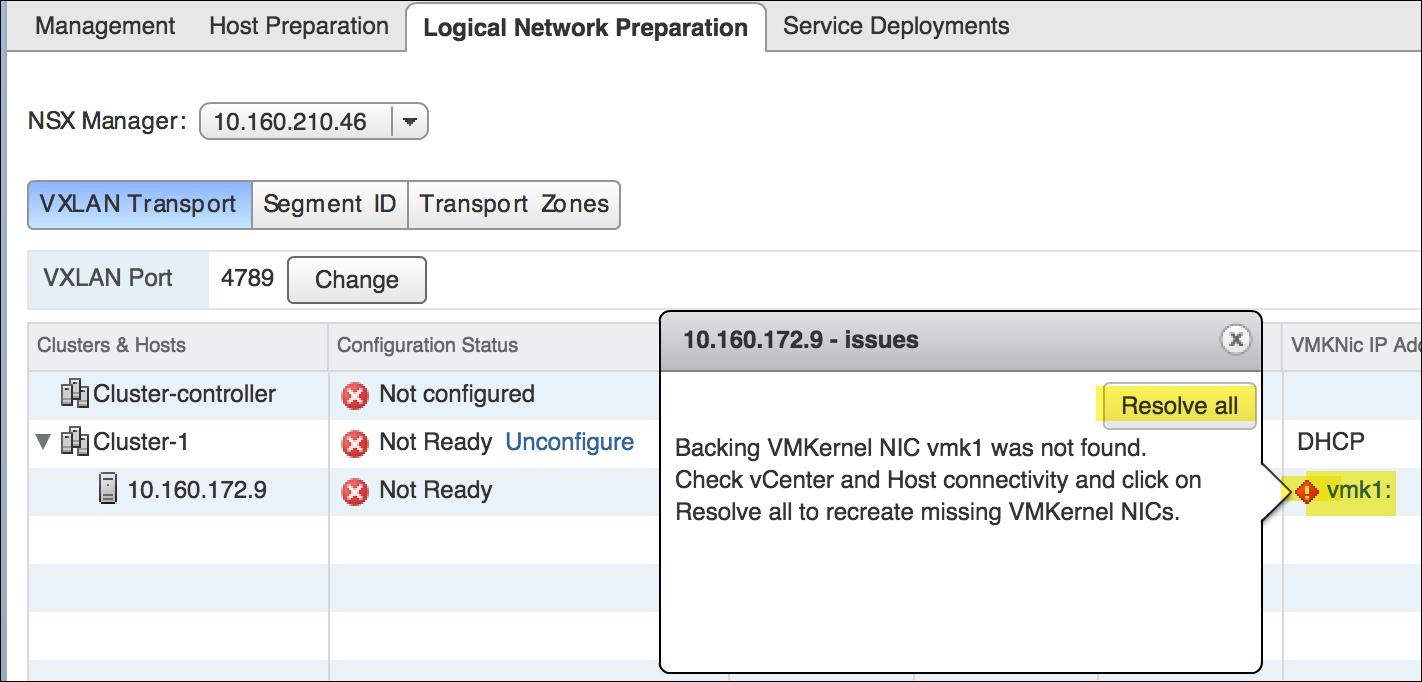When the VMkernel NIC is deleted on the host, but the VMkernel NIC information is still available in NSX, then NSX Manager indicates the deleted VMkernel NIC with an Error icon.
Prerequisites
VMkernel NIC is deleted on the host.
Procedure
- In the vSphere Web Client, navigate to > Logical Network Preparation.
- On the VXLAN Transport tab, expand the Cluster and Hosts.
- Click the Error icon to view with information of the VMkernel NIC which is deleted on the host.
- Click the Resolve All button to recreate the deleted VMkernel NIC on the host.
Results
The deleted VMkernel NIC is recreated on the host.