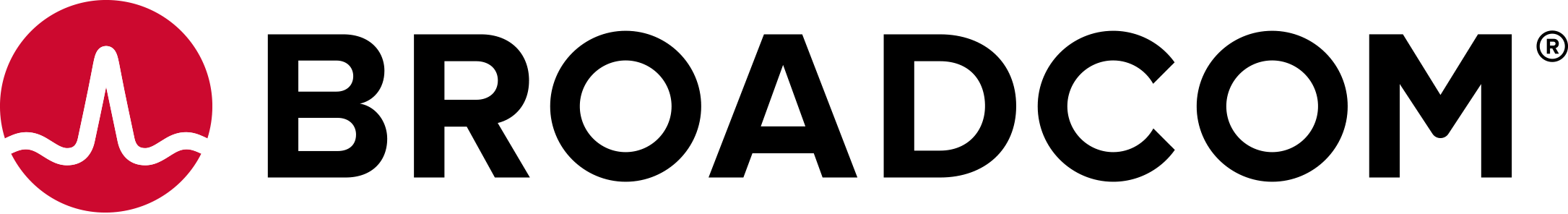You can configure the date and time of the ESXi host manually. You can use the manual time configuration only after you stop synchronizing the time and date with NTP or PTP.
If you notice some significant clock skew between a host in your environment and the rest of the vSphere components, you might need to first manually set the time and date on the host before synchronizing it to an NTP server or PTP.
Prerequisites
Verify that the NTP and the PTP configurations are not used on the host.