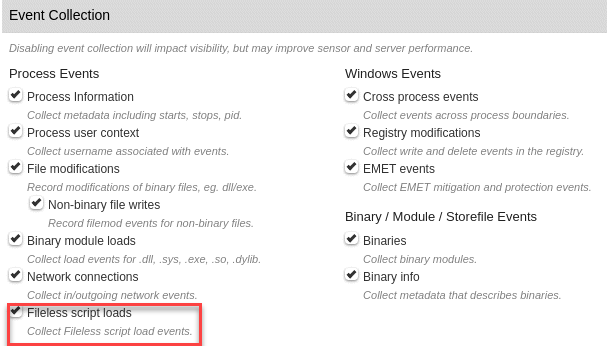In the Carbon Black EDR console, you can toggle the collection of fileless script load events per sensor group. This is disabled by default.
- User Guide
- Copyrights and Notices
- Carbon Black EDR Overview
- Getting Started with Carbon Black EDR
- Managing User Accounts (Carbon Black EDR)
- Managing User Accounts (Carbon Black Hosted EDR)
- Managing Sensors
- Sensor Groups
- Managing Certificates
- Responding to Endpoint Incidents
- Live Query
- Process Search and Analysis
- Binary Search and Analysis
- Advanced Search Queries
- Ingress Filtering
- Threat Intelligence Feeds
- Antimalware Scan Interface
- Event Forwarder
- YARA Manager
- Investigations
- Watchlists
- Console and Email Alerts
- Head-Up Display Page
- Netconn Metadata
- Sensor Parity
- Sensor Health Score Messages
- Document History
Enable Fileless Script Load Events for a Sensor Group
Updated on
06/28/2023