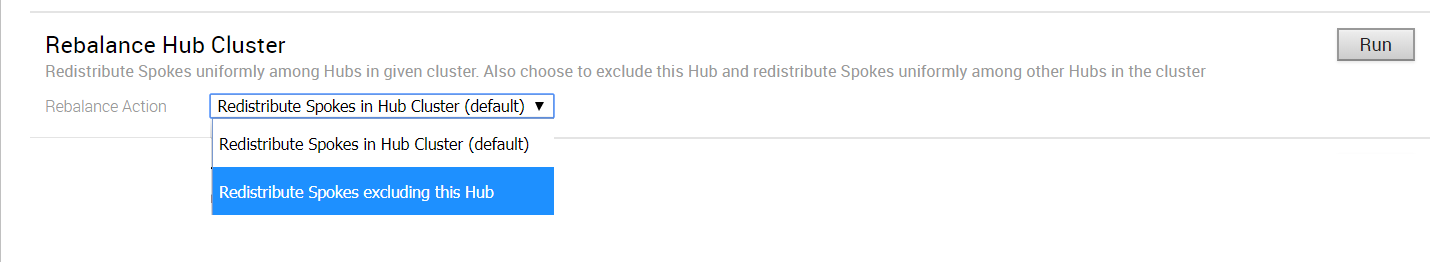This section describes the troubleshooting enhancements for Edge Clustering.
Overview
Edge Clustering includes a troubleshooting feature to rebalance VMware SD-WAN Spoke Edges within a Cluster. The rebalancing of the Spokes can be performed on any of the Hubs within the Cluster. There are two methods to rebalance Spokes:
- Evenly rebalance Spokes across all the Hubs in the Cluster.
- Exclude one Hub and rebalance the Spokes across the remaining Hubs in the Cluster.
Rebalancing Spokes on the Hub Using the VMware SD-WAN Orchestrator
An administrator may rebalance Spokes in a Cluster via Remote Diagnostics on the VMware SD-WAN Orchestrator. When an SD-WAN Edge is deployed as a Hub in a Cluster, a new Remote Diagnostics option will appear named Rebalance Hub Cluster, which offers users two choices.
Redistribute Spokes in Hub Cluster
- This option will attempt to evenly re-distribute Spoke Edges among all Hub Edges in the Cluster.
Redistribute Spokes excluding this Hub
- This option will attempt to evenly re-distribute Spokes among Hubs in the Cluster, excluding the Hub Edge from which a user is running the Redistribute Spokes utility.
- This option can be used for troubleshooting or maintenance to remove all Spokes from this Hub Edge.
Shown below is an image of the Remote Diagnostics section of the Hub.
Note: Rebalancing Spokes will cause a brief traffic interruption when the Spoke is moved to a different Hub in the Cluster. Therefore, it is highly recommended to use this troubleshooting mechanism during a maintenance window.
Note: In case of Partner Gateway setups, the "Rebalance Hub Cluster" from Remote Diagnostics would not take effect if the Primary Gateway of the Spoke and the Hub are not common. For such scenarios, customers are expected to reach out to VMware support for manually rebalancing the Spoke from it's Primary Gateway.