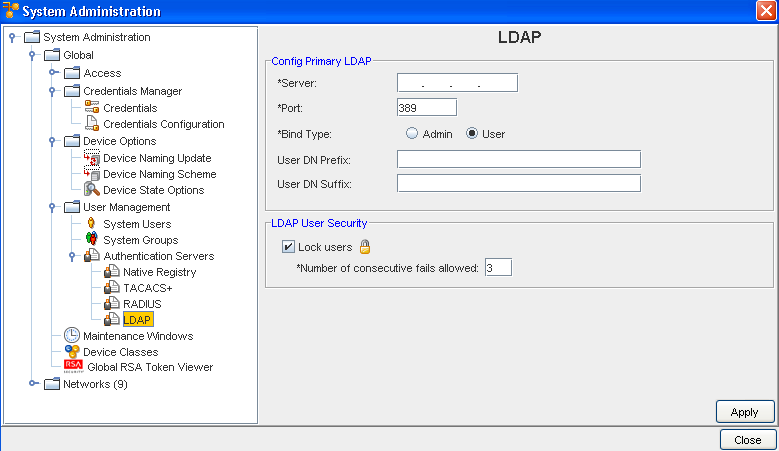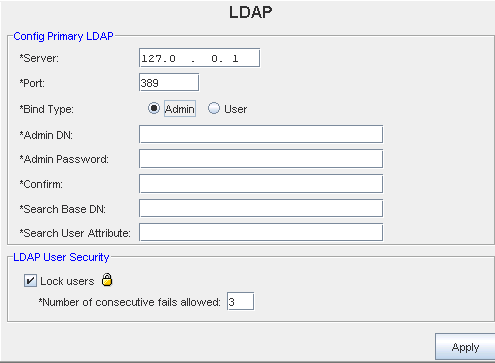To edit the LDAP authentication module,
-
From the menu bar, access Tools -> System Administration. The System Administration window opens.
-
In the navigation pane, expand Global -> User Management.
-
Expand Authentication Servers , then select LDAP. The right pane appears similar to the following.
The LDAP window allows you to designate one server address. The Server, Port, User DN Prefix, and User DN Suffix fields are required.
-
Admin DN (Distinguished Name)
-
Admin Password , and then enter and confirm the Admin Password
-
Search Base DN (Distinguished Name)
-
Search User Attribute
-
Continue with Step 8.
-
-
Make changes to the User DN Prefix and the User DN Suffix data.
-
Make any needed changes to the LDAP User Security section.
-
Click Apply. All entries are accepted.
-
To exit the window, click Close.
-
Make any changes to the existing information in the Server address.
-
Make any changes needed to the Port.
-
If User was selected as the Bind Type, continue on with Step 7 .
-
If Admin was previously selected for the Bind Type, the window appears as follows. Make any changes to this additional information: