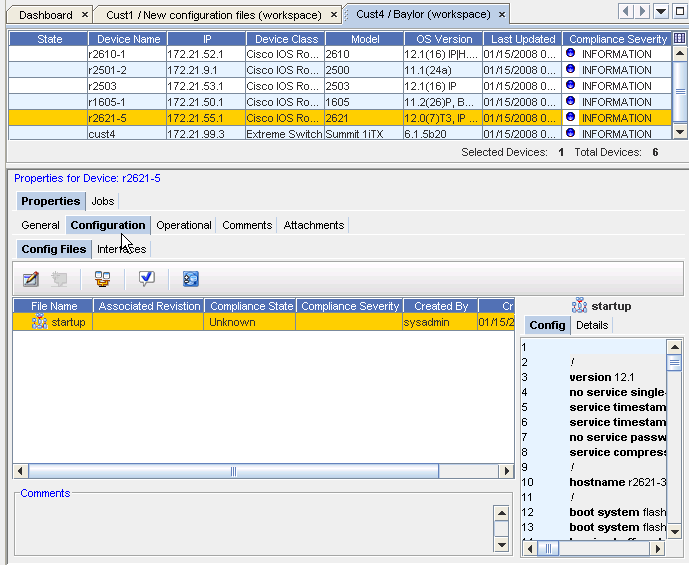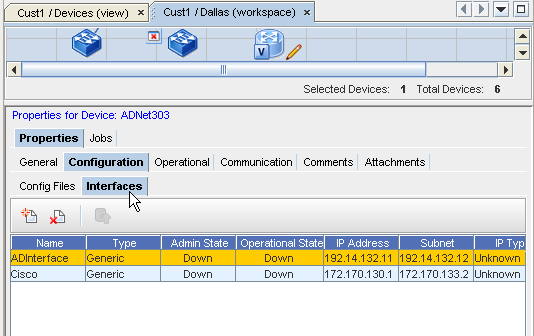Config Files
From this tab ( Config Files) within the Configuration tab, you can view information on the running configuration. You can also complete tasks.
You can review the contents of the running Configuration on the right. You can also click the Details tab (on the right) to see the details of the configuration.
-
Use there Config Editor
 icon to access the actual editor to make any changes to the running Config, as well as viewing more information.
icon to access the actual editor to make any changes to the running Config, as well as viewing more information. -
Use the New Comment icon to add additional comments.
-
Use the Compare Configs
 icon to compare any two existing configurations.
icon to compare any two existing configurations. -
Use the Audit Config
 icon to complete an Audit on the running configuration.
icon to complete an Audit on the running configuration. -
use the Manage Design Device Config File
 to Add or Remove running config files.
to Add or Remove running config files.
Interface
The Interfaces tab provides a listing of all the physical and logical interfaces that are configured on the selected device. The Management interface is the Interface IP used to manage the device in Network Configuration Manager. Management Interfaces can be changed from this tab.
From this tab ( Interfaces) within the Configuration tab, you can Add, Delete, or select another Interface to become the Managing Interface.
To manage the Interfaces, see How to Manage an Interface.