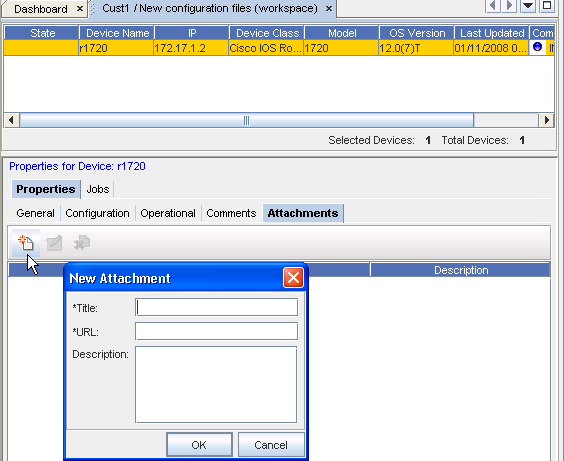To add an attachment,
-
On the Attachments tab, click the New icon. The New Attachments dialog window opens.
-
Enter a title for the attachment .
-
Enter a URL. Remember, the document must be saved in a format that will open in a browser.
-
If needed, enter a description.
-
Click OK. The New Attachments window closes.
-
For each new attachment, repeat steps 1-5.
-
Click Close when you are finished adding attachments.
Note: The Edit and Delete icons are only active when one or more attachments have previously been created.